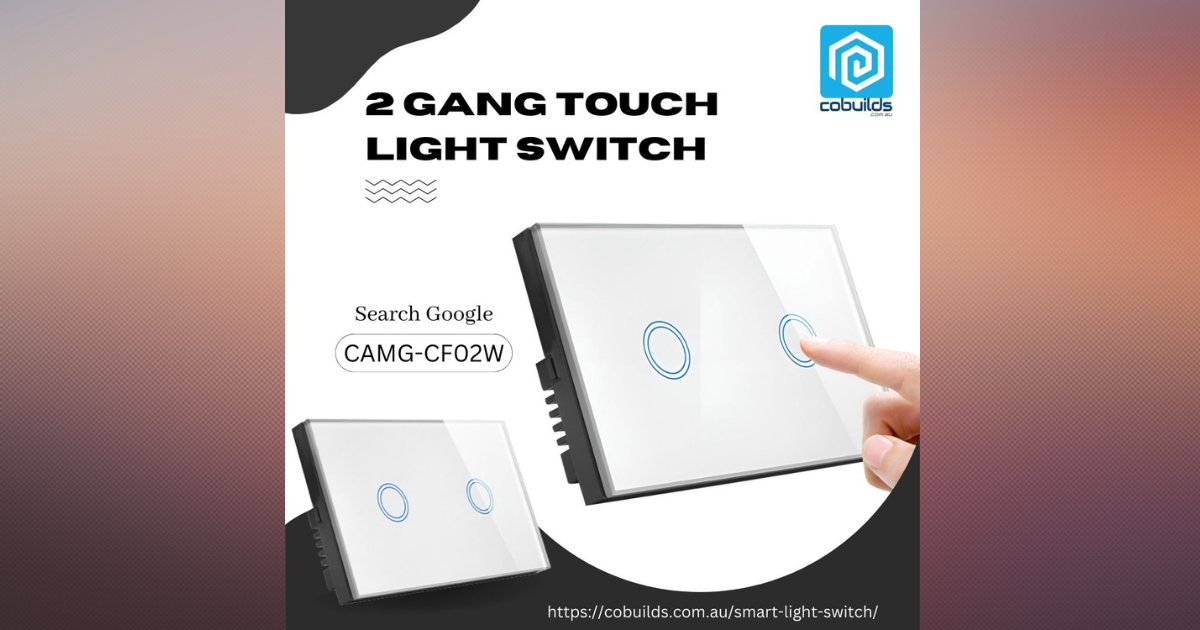In today’s fast-paced and dynamic business environment, managing a workforce efficiently is a critical component of success. Gone are the days of manual attendance tracking, scheduling nightmares, and HR paperwork piling up. Enter Workforce Management Software, a powerful tool designed to streamline and optimize workforce-related processes. In this comprehensive guide, we’ll dive deep into the world of workforce management software, covering everything from what it is to key features, benefits, selection criteria, implementation steps, and the role of technology.
What is Workforce Management Software?
Workforce Management Software, often abbreviated as WFM, is a comprehensive solution that assists organizations in managing their workforce effectively. It encompasses a wide range of functions and features designed to optimize various aspects of employee management, from tracking attendance and scheduling shifts to managing leaves, payroll processing, and more. In essence, it serves as the central hub for HR and operational teams to streamline workforce-related tasks.
Key Features of Workforce Management Systems
Effective workforce management software is equipped with a host of key features, which include:
|
Features |
Description |
| Time and Attendance Tracking | Precisely records employee work hours, ensuring accurate payroll processing and compliance with labor laws. |
| Absence Management | Streamlines the process of requesting and approving leaves, making it easier for employees and managers alike. |
| Mobile Workforce Support | Enables remote and mobile employees to access schedules, clock in/out, and manage their work-related tasks from anywhere. |
| Employee Scheduling | Helps managers create optimized schedules, taking into account factors like employee availability, skills, and labor laws. |
| Human Resources | Manages employee data, onboarding, performance evaluations, and other HR functions. |
| Employee Self-Service | Empowers employees to view their schedules, request time off, and access relevant HR information without relying on HR staff. |
| Payroll Integration | Seamlessly integrates with payroll systems to ensure accurate and timely compensation. |
The Uses and Benefits of Workforce Management Software
Now, let’s explore the practical uses and significant benefits of workforce management software:
- Efficient Resource Utilization: WFM software ensures that the right employees with the right skills are scheduled for the right tasks, optimizing resource utilization.
- Compliance: Helps organizations adhere to labor laws, union agreements, and company policies by automating scheduling and leave management.
- Cost Savings: By reducing errors in time tracking and eliminating manual processes, WFM software leads to cost savings in labor and administrative expenses.
- Enhanced Productivity: Streamlined workflows and reduced administrative burdens lead to improved employee productivity.
- Employee Satisfaction: Self-service features, transparent scheduling, and easier leave requests enhance employee satisfaction.
- Real-time Insights: Provides real-time data and insights into workforce performance, enabling data-driven decision-making.
- Scalability: Adapts to the evolving needs of organizations, making it suitable for businesses of all sizes.
What to Look for When Buying Workforce Management Software
Selecting the right mobile workforce management software is crucial for realizing its full potential. Here are some essential factors to consider:
- Features and Customization: Ensure the software aligns with your specific workforce management needs and can be customized to accommodate unique processes.
- Scalability: Choose software that can grow with your organization, accommodating an expanding workforce.
- User-Friendliness: Opt for a user-friendly interface to minimize training time and ensure adoption across your team.
- Integration Capabilities: Ensure that the software can integrate seamlessly with your existing systems, such as payroll and HR software.
- Compliance: Verify that the software helps you maintain compliance with labor laws and company policies.
- Support and Training: Assess the level of customer support and training resources provided by the vendor.
How to Choose the Software Vendor
Selecting the right vendor is as important as choosing the right software. Here’s how to make an informed decision:
- Research the vendor’s reputation, customer reviews, and case studies to gauge their track record.
- Evaluate the vendor’s support services, including response times and availability.
- Understand the vendor’s pricing structure, including any hidden costs, to ensure it aligns with your budget.
- Ensure that the vendor follows robust security measures to protect your sensitive employee data.
- Inquire about the vendor’s future plans for product development and updates.
SaaS on Cloud or On-Premises Platform Solutions
Workforce management software is available in two primary deployment options: Software as a Service (SaaS) on the cloud and on-premises solutions. Let’s compare the two:
| SaaS on Cloud: |
|
| On-Premises Platform Solutions: |
|
Choosing between SaaS and on-premises depends on your organization’s preferences, budget, and IT infrastructure.
Types of Workforce Management Software
Workforce management software comes in various specialized forms to meet specific needs:
- Time and Attendance: Focuses on tracking employee work hours, breaks, and attendance for payroll and compliance purposes.
- Absence Management: Streamlines leave requests, approvals, and tracking of paid time off.
- Employee Scheduling: Efficiently creates employee schedules, considering factors like availability and skills.
- Human Resources: Manages HR functions, including employee data, onboarding, and performance evaluations.
- Employee Self-Service: Empowers employees to manage their schedules, time-off requests, and HR information independently.
- Payroll: Integrates with payroll systems to ensure accurate compensation and compliance.
6 Steps to Workforce Management Implementation
Implementing workforce management software requires careful planning and execution. Here’s a six-step guide:
1. Needs Assessment: Identify your organization’s specific workforce management needs and goals.
2. Vendor Selection: Choose a reputable vendor that aligns with your needs and budget.
3. Data Migration: Transfer existing workforce data to the new system, ensuring accuracy.
4. Configuration: Customize the software to your organization’s processes and requirements.
5. Training: Provide comprehensive training to employees and managers to ensure effective utilization.
6. Ongoing Monitoring: Continuously monitor the system’s performance, gather user feedback, and make improvements as necessary.
The Incorporation of Technology
The role of technology in workforce management cannot be understated. Integrating advanced technologies such as artificial intelligence (AI) and machine learning can further enhance workforce optimization. AI-driven algorithms can predict labor demand, suggest optimized schedules, and even detect potential compliance issues.
In conclusion, workforce management software plays a pivotal role in modern organizations by optimizing workforce-related processes, enhancing productivity, and ensuring compliance. By carefully evaluating your organization’s needs, selecting the right software and vendor, and implementing it effectively, you can harness the full potential of workforce management software to drive success in today’s competitive business landscape.