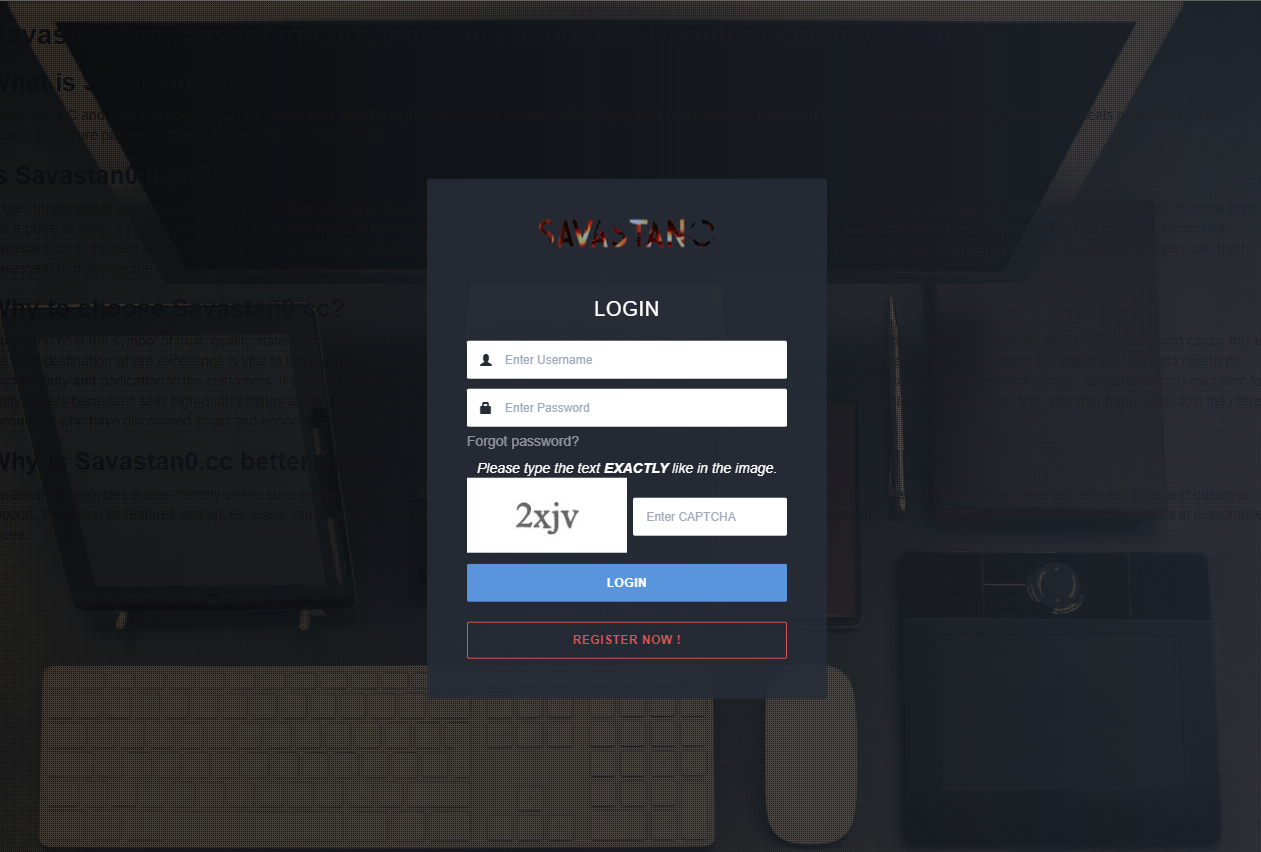In the fast-paced and competitive world of business, maintaining strong and fruitful relationships with your clients is of paramount importance. Whether you’re a small startup or a multinational corporation, effective client management is the cornerstone of success. But how do you navigate the complexities of client interactions, data management, and communication in an efficient and organized manner? The answer lies in adopting a Client Management System (CMS). In this blog, we’ll explore what a CMS is, its key benefits, and why you should consider using one for your business.
Understanding the Client Management System (CMS)
A Client Management System, often referred to as a Customer Relationship Management (CRM) system, is a comprehensive software solution designed to help businesses manage and streamline their interactions with clients and prospects. It serves as a centralized repository for client-related data, allowing businesses to track communication, analyze customer behavior, and make informed decisions. Here are the key components and functionalities of a typical CMS:
1. Contact Management: Stores essential client information, such as names, contact details, and company affiliations, in one place. This eliminates the need for scattered data across different platforms and ensures data accuracy.
2. Interaction Tracking: It records all client interactions, including emails, phone calls, meetings, and transactions. This historical data provides insights into the client’s journey and helps tailor future interactions.
3. Task and Appointment Scheduling: Enables businesses to schedule and track tasks, appointments, and follow-ups. This ensures that important client-related activities are never overlooked.
4. Lead and Opportunity Management: Businesses can identify and track potential leads and opportunities through a CMS. This aids in the conversion of leads into paying clients and helps prioritize sales efforts.
5. Reporting and Analytics: Generates reports and analytics that provide insights into client behavior, sales performance, and overall business health. These insights drive strategic decisions and improvements.
6. Integration Capabilities: Many CMSs integrate seamlessly with other business tools, such as email marketing platforms, accounting software, and e-commerce platforms. This enhances workflow efficiency and data synchronization.
What to look for in a client management system
There are many factors to take into account when looking for new CRM software, as we have already mentioned. Therefore, before you begin searching, be sure to take the time to determine exactly what you require.
Consider the following:
- Do you want to combine your client management software with any of your current platforms and data?
- Do you require a sales CRM that enables you to track and update clients on your progress?
- Do you require a platform that can enhance your marketing automation by utilizing current data?
- Do you want to make client communications more efficient?
These are just a few of the features your client management software may need.
Read more – Field Management Software
Why You Should Use a Client Management System
Now that we have a clear understanding of what a CLIENT MANAGEMENT SYSTEM entails, let’s delve into why adopting one is a strategic move for your business.
1. Enhanced Client Relationships: Empowers you to deliver personalized and timely communications to your clients. By accessing their interaction history and preferences, you can tailor your approach, anticipate their needs, and provide top-notch service. Stronger client relationships lead to higher satisfaction and loyalty.
2. Streamlined Communication: With all client interactions tracked in one place, your team can collaborate more effectively. No more searching through email threads or handwritten notes to find crucial information. Its ensures that everyone is on the same page, resulting in consistent and efficient communication.
3. Improved Efficiency: Task automation and appointment scheduling features in a CMS reduce manual administrative work. This frees up your team to focus on value-added tasks, such as nurturing leads, closing deals, and providing exceptional client support.
4. Data-Driven Decision-Making: The reporting and analytics capabilities of system provide actionable insights. You can analyze which marketing strategies are most effective, which clients are most profitable, and where improvements are needed. Informed decisions drive business growth.
5. Scalability: Scalable, making it suitable for businesses of all sizes. Whether you’re a small startup or an enterprise-level organization, you can customize your CMS to match your specific needs and growth trajectory.
6. Competitive Advantage: In a competitive market, offering superior client experiences can set you apart. A CMS enables you to deliver exceptional service by ensuring that no client slips through the cracks and that your team is well-prepared for every interaction.
7. Compliance and Data Security: Tools for managing client data in compliance with data protection regulations. This ensures the security and privacy of client information, reducing the risk of legal issues.
8. Cost Savings: By streamlining operations and reducing manual tasks, a CMS can lead to cost savings in the long run. It optimizes resource allocation and maximizes the return on investment.
Choosing the Right CMS for Your Business
Selecting the right client management software for your business is a critical decision. There are various CMS options available, each with its own set of features and pricing like field service management system. Here are some steps to consider when choosing a CMS:
- Define Your Needs: Clearly outline your business objectives and the specific features you require in a CMS. This will help you narrow down your options.
- Research and Compare: Explore different client management system software providers, read reviews, and compare pricing plans. Look for solutions that align with your budget and needs.
- Customization: Ensure that the technology is customizable to adapt to your business processes and workflows.
- User-Friendly: The ease of use is crucial. A user-friendly interface ensures that your team can quickly adopt and utilize the CMS effectively.
- Integration: Check if the software integrates seamlessly with your existing tools and software.
- Training and Support: Consider the availability of training resources and customer support to assist your team in using the CMS effectively.
Conclusion
In today’s competitive business landscape, maintaining strong client relationships and streamlining operations are essential for success. A Client Management System (CMS) is a powerful tool that empowers businesses to achieve these goals. By centralizing client data, streamlining communication, and providing data-driven insights, a CMS enhances client relationships, improves efficiency, and drives business growth. It’s an investment in the future of your business that pays dividends in the form of satisfied clients and sustainable growth.