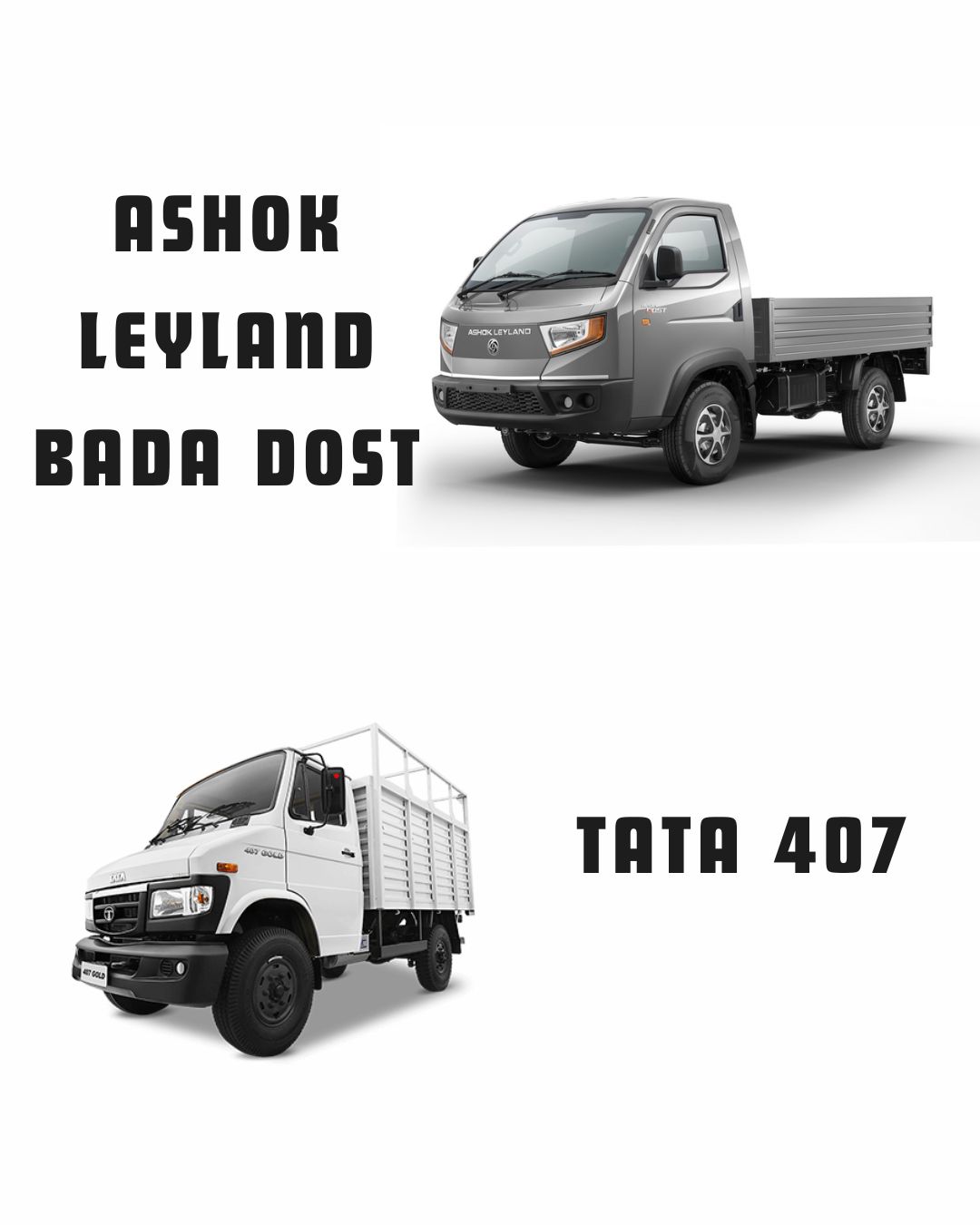The world of mobile app development has witnessed exponential growth in recent years, with Apple’s iOS platform being one of the frontrunners. As more and more businesses realize the potential of iOS apps in reaching a wider audience, the demand for top-notch iOS app development services is soaring. To ensure your app stands out in the crowded App Store, it’s crucial to adhere to iOS app development best practices. In this comprehensive guide, we’ll explore key strategies for success in iOS app development that can help your company for iOS app development thrive in this competitive landscape.
iOS app development is a competitive field, but it’s also a rewarding one. With over 1.8 billion active devices, the iOS platform offers a vast audience for your apps. However, to succeed in the App Store, you need to develop high-quality apps that meet the high standards of Apple users.
In this article, we’ll discuss some of the key best practices for iOS app development. These practices will help you create apps that are user-friendly, performant, and reliable. We’ll also cover some tips for promoting your app and providing excellent customer support.
Best Practices for iOS App Development
-
Thorough Market Research
Before diving into iOS app development, conduct thorough market research to understand your target audience, their needs, and the competition. Identifying gaps in the market can lead to innovative app ideas that meet user demands effectively. A well-researched app idea can be a strong foundation for your project and increase its chances of success.
-
User-Centric Design
User experience is paramount in iOS app development. Apple places a strong emphasis on design aesthetics and usability. Your app should have an intuitive and user-friendly interface, with attention to details like navigation, icons, and animations. Consider conducting usability testing to gather feedback and refine your app’s design.
-
Responsive and Adaptive UI
iOS devices come in various sizes and resolutions, from iPhones to iPads. To ensure your app looks and functions seamlessly across all Apple devices, adopt a responsive and adaptive user interface (UI) design. Utilize Auto Layout and size classes to make your app layout flexible and accommodating for different screen sizes.
-
Optimize for Performance
Performance is a critical factor for user retention. Optimize your iOS app to run smoothly and load quickly. Minimize app size by eliminating unnecessary assets and code. Utilize tools like Instruments to identify and fix performance bottlenecks. Regularly update your app to ensure it’s compatible with the latest iOS versions.
-
Security and Privacy
Apple places a high value on user privacy and data security. Comply with Apple’s App Store Review Guidelines and adhere to best practices for securing user data. Implement encryption, use secure authentication methods, and seek user consent when collecting personal information. Failure to prioritize security and privacy can result in your app being rejected from the App Store.
-
Offline Functionality
Offering offline functionality can significantly enhance the user experience. Design your app to provide basic features even when the user is not connected to the internet. This can be achieved by caching data, allowing offline access to certain sections, or providing offline modes for specific functions.
-
Regular Updates and Maintenance
The app development process doesn’t end with the app’s launch. Continuous improvement is key to success. Regularly update your app to fix bugs, introduce new features, and adapt to changing user preferences. Active maintenance and support demonstrate your commitment to delivering a top-notch user experience.
-
App Store Optimization (ASO)
To increase your app’s discoverability and downloads, invest in App Store Optimization. This involves optimizing your app’s title, description, keywords, and screenshots. Encourage users to leave positive reviews and ratings, as these can boost your app’s ranking in the App Store.
-
User Feedback Integration
Listening to user feedback is invaluable. Implement feedback mechanisms within your app to collect user suggestions and bug reports. Act on this feedback to improve your app continuously. Users appreciate apps that respond to their needs and concerns.
-
Testing and Quality Assurance
Thorough testing is essential to identify and fix issues before releasing your app. Conduct functional, usability, and performance testing. Test your app on a variety of iOS devices and versions to ensure compatibility. Consider using automated testing tools to streamline the process.
-
Legal and Compliance
Ensure that your iOS app complies with Apple’s guidelines and regulations. This includes adhering to the App Store Review Guidelines, obtaining necessary permissions for using third-party services, and respecting copyright and intellectual property rights.
-
Monetization Strategy
If your app is intended to generate revenue, choose a monetization strategy that aligns with your target audience and the app’s purpose. Options include in-app purchases, subscriptions, advertisements, or a combination of these. Make sure your monetization strategy doesn’t compromise the user experience.
-
Scalability and Future-Proofing
Consider the long-term scalability of your iOS app. Design the architecture to accommodate future updates and expansions. Stay updated with the latest iOS trends and technologies to ensure your app remains competitive and relevant.
-
Collaboration with a Reputable Company for iOS App Development
To execute these best practices effectively, collaborating with a reputable company for iOS app development can be a game-changer. Such companies have experienced teams with expertise in iOS app development and can guide you through the entire process, from ideation to launch and beyond. They bring industry insights and knowledge to the table, ensuring that your app adheres to the highest standards.
Test your app thoroughly on different devices and iOS versions
Before you submit your app to the App Store, it’s important to test it thoroughly on a variety of devices and iOS versions. This will help you catch any bugs or compatibility issues before your users do.
To test your app, you can use Xcode’s built-in testing tools or third-party testing services. You should also test your app on real devices, not just simulators. This will help you get a better sense of how your app performs in the real world.
Conclusion
Developing a successful iOS app requires meticulous planning, adherence to best practices, and a commitment to delivering a top-tier user experience. By following the key strategies outlined in this guide, and considering the importance of collaborating with a reputable company for iOS app development, you can increase your app’s chances of standing out in the App Store and achieving long-term success in the competitive world of mobile app development. Remember that excellence in iOS app development is an ongoing journey that requires dedication and a willingness to adapt to the ever-evolving mobile landscape.