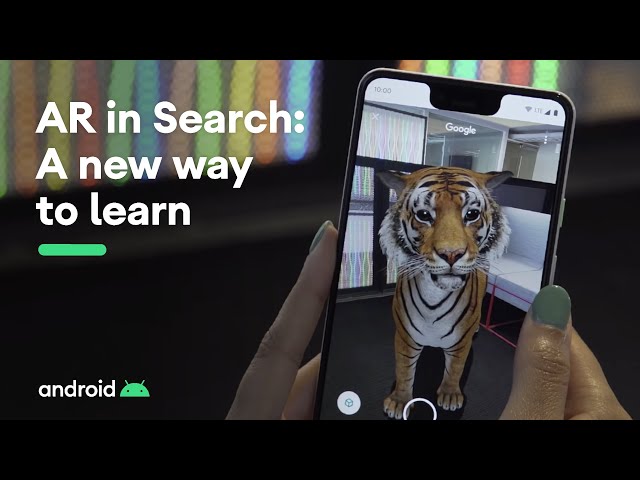Introduction:
Google has incorporated augmented reality (AR) into its search functionality, allowing users to insert AR objects into their real-world surroundings. This fusion of AR, virtual, and immersive reality technologies enriches how we perceive the world and access information. Furthermore, this development has spurred an increased demand for augmented reality development services as businesses and developers seek to create innovative and engaging AR experiences for users.
How to Access and Use AR Search Results:
Device Requirements:
To view 3D results, users must have an Android phone running Android 7 or later. To interact with 3D results in AR, an Android phone with ARCore support is needed.
Accessing AR Results:
To access augmented reality (AR) search results on an Android device, follow these steps:
- Open Google App: Launch the Google app on your Android phone. If you don’t have the Google app installed, you can download it from the Google Play Store.
- Search for an Object: Use the search bar within the Google app to enter your query. This can be anything from animals and objects to famous landmarks or even celestial bodies.
- Browse Search Results: After initiating the search, scroll through the search results until you find an item that has a 3D result available. These results are often associated with animals, well-known objects, or famous places.
- Tap “View in 3D”: When you come across a search result with an available 3D model, tap on it. You’ll typically see a button labeled “View in 3D” or a similar option.
- Interact with AR: Once you tap “View in 3D,” your phone’s camera will activate, and the 3D object will appear within your real-world environment. You can move your phone around to explore the object from different angles. Some objects may also have interactive features, allowing you to resize or interact with them in various ways.
- Exploration and Learning: This AR experience provides an immersive and educational opportunity. You can walk around the object, examine it closely, and learn more about it. For example, if you search for an animal, you can see it in its natural size and habitat.
Examples of AR Search Experiences:
Interactive Learning with Animals:
Users can search for a wide range of animals, from common pets like dogs and cats to exotic wildlife like lions and elephants. When they tap “View in 3D,” these animals come to life in their environment. This feature is not only engaging but also educational, as users can explore the size, appearance, and behavior of these creatures up close.
Exploring Famous Landmarks:
Google’s AR search allows users to search for famous landmarks such as the Eiffel Tower, the Statue of Liberty, or the Great Wall of China. By placing these 3D models in their surroundings, users can virtually travel the world and gain a deeper appreciation for these iconic sites.
Visualizing Products:
Companies like Wayfair and Target have partnered with Google to provide 3D models of their products in search results. This enables users to visualize how furniture, home decor, or consumer goods would fit into their homes before making a purchase decision. It simplifies the online shopping experience and reduces the need for guesswork.
Astronomical Exploration with NASA:
NASA’s collaboration with Google allows users to search for celestial bodies like planets and moons. By viewing these objects in AR, space enthusiasts can grasp their scale and appearance, enhancing their understanding of our solar system.
Virtual Car Shopping with Volvo:
Volvo’s partnership with Google enables users to explore 3D models of their cars in detail. This immersive experience provides potential car buyers with a more realistic sense of the vehicle’s design and features.
Fitness and Footwear with New Balance:
New Balance integrates its shoe models into AR search results. Shoppers can visualize how different shoe models would appear on their feet, aiding in the decision-making process when buying footwear online.
Practical Applications of AR Search:
Enhanced Education and Training:
AR search has vast potential in education and training. It can be used for interactive learning experiences, such as visualizing historical events, exploring complex scientific concepts, or dissecting virtual anatomical models. Students can better understand subjects like geography, biology, and physics by interacting with 3D models in AR. Additionally, industries like healthcare and aviation can use AR for training simulations, improving hands-on learning without the need for physical equipment or environments.
Tourism and Travel Planning:
AR search can revolutionize the way people plan trips and explore new destinations. Users can search for tourist attractions, landmarks, and historical sites and then view them in AR to get a feel for the location before visiting. This can help travelers make informed decisions about which places to include in their itineraries. Furthermore, travel agencies can incorporate AR to offer virtual tours of hotels, resorts, and cruise ships, giving potential customers a more immersive travel booking experience.
Architecture and Interior Design:
Architects and interior designers can use AR search to bring their designs to life. They can visualize architectural plans and interior layouts in 3D within the physical space where the construction or renovation will occur. This allows professionals and clients to make informed decisions about designs, materials, and layouts, ultimately improving the efficiency and accuracy of construction and remodeling projects.
Healthcare Visualization:
In the field of healthcare, AR search can aid in patient education and diagnosis. Doctors can use AR to explain medical conditions and treatment options to patients, making complex information more accessible and understandable. Surgeons can also benefit from AR by visualizing intricate surgical procedures before they operate, leading to better surgical planning and outcomes.
Art and Creativity:
Artists and creators can use AR search to unleash their imagination. They can search for virtual art supplies, sculptures, and digital assets, then place them in their physical environment for inspiration and creative exploration. This blurs the lines between the digital and physical realms, offering new avenues for artistic expression and collaboration.
Google’s Partnerships for AR Search:
Multiple prominent companies like Wayfair, NASA, New Balance, Samsung, Target, Visible Body, and Volvo have integrated their 3D models into Google’s search results, offering users a diverse range of interactive experiences.
Integration of AR Search in Google Maps:
Google Maps now incorporates augmented reality search results. Markers are positioned in 3D space within the user’s live video feed.
This AR feature is made possible by Google Maps VPS (Visual Positioning System), which utilizes camera-based location technology to determine the user’s precise location.
Future Developments and Potential of AR Search:
Google’s AR search is part of a broader movement toward advanced phone-based augmented reality. Its potential applications span across various domains, including:
- Shopping: Enhanced product visualization and try-before-you-buy experiences.
- Communication: More immersive video calls and messaging.
- Exploration: Augmented tourism and educational experiences.
- Creation: Tools for AR content creation and sharing.
Conclusion
Google’s AR search feature has opened up exciting possibilities for users, businesses, and developers, making information and experiences more interactive and immersive in the digital age. The ongoing development of AR technology holds the promise of even more innovative applications in the future.