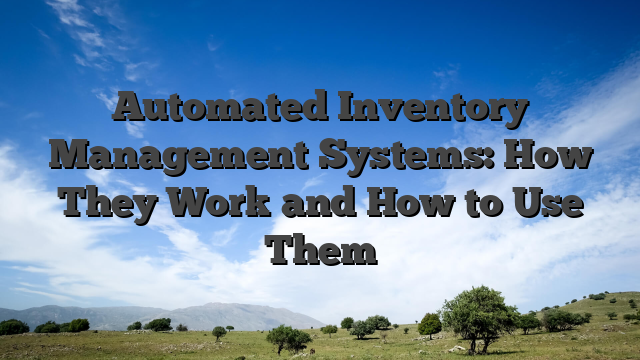Automated inventory management systems encompass a suite of technologies and processes designed to automate the tracking, monitoring, and control of inventory within a business or organization. These systems leverage technology, such as software applications and hardware devices, to streamline inventory-related tasks.
The shift toward automated inventory management systems has been catalyzed by the need for accuracy, efficiency, and real-time insights into inventory levels. These systems offer businesses a robust framework to handle inventory-related processes seamlessly, facilitating better decision-making and operational efficiency.
This blog aims to delve deep into the realm of automated inventory management systems, offering a comprehensive understanding of how these systems function, their key features, implementation strategies, and the manifold benefits they bring to businesses across various industries.
Understanding Automated Inventory Management Systems
Automated inventory management systems revolutionize how businesses handle inventory by integrating technology and streamlined processes. To comprehend these systems thoroughly, it’s essential to delve into their core components, functionalities, and advantages over traditional manual inventory management methods.
Core Components and Functionality
Automated inventory management system software consist of various essential components:
- Software Applications: These systems rely on dedicated software to record, organize, and manage inventory data efficiently.
- Hardware Devices: Barcode scanners, RFID readers, and sensors are utilized for data capture and input.
- Central Database: A centralized repository stores all inventory-related information, ensuring real-time access and updates.
Types of Automated Inventory Systems
These systems come in diverse forms, catering to different business needs:
- Barcode-Based Systems: Utilize barcode scanning technology to track inventory items and manage stock levels.
- RFID Systems: Utilize radio-frequency identification for accurate and automated inventory tracking without direct line-of-sight scanning.
- Cloud-Based Systems: Offer remote access, data storage, and real-time updates via cloud technology.
Advantages Over Manual Inventory Systems
Automated inventory management systems offer a multitude of advantages:
- Accuracy and Precision: Automated data capture minimizes human errors, ensuring accurate inventory records.
- Efficiency and Time Savings: Streamlined processes and automation reduce the time spent on inventory-related tasks.
- Real-Time Visibility: Immediate access to inventory data enables quick decision-making and better stock management.
- Enhanced Scalability: These systems can accommodate business growth by efficiently handling increased inventory volumes.
How Automated Inventory Systems Work
Automated inventory systems operate on a combination of technology, processes, and integrated hardware and software components to streamline inventory management. Understanding their operational mechanics provides insights into their functionality and how they enhance inventory control within businesses.
Data Collection and Input Methods
- Barcode Scanning: Utilizes barcode labels on inventory items that are scanned using handheld devices or fixed scanners for data input.
- RFID Technology: Radio-frequency identification allows for automated data capture without direct line-of-sight scanning, enabling efficient tracking of tagged items.
- Manual Input and Integration: Automated systems also allow manual entry or integration with other systems like Point-of-Sale (POS) or Enterprise Resource Planning (ERP) for data synchronization.
Read More – Best Pickup And Delivery Tracking System For Healthcare Professionals
Processing and Storage of Inventory Information
- Centralized Database: All inventory-related data, including item details, quantities, locations, and transaction histories, is stored in a central database.
- Real-Time Updates: Automated systems ensure immediate updates to inventory records, reflecting changes in stock levels, movements, or adjustments.
- Data Validation: Systems often include validation mechanisms to ensure data accuracy and consistency, reducing errors in inventory records.
Automation of Inventory Transactions
- Inventory Tracking: Systems continuously monitor inventory movements, allowing businesses to track items throughout the supply chain in real-time.
- Automated Reordering: Inventory thresholds trigger automatic reordering or restocking alerts, ensuring optimal stock levels are maintained.
- Reporting and Analysis: Automated systems generate comprehensive reports and analytics, offering insights into inventory turnover, trends, and forecasting needs.
Key Features and Functionalities of Automated Inventory Management Systems
Automated inventory management systems encompass a spectrum of features and functionalities designed to optimize inventory control and streamline operations within businesses. These functionalities empower organizations to efficiently manage their inventory, enhance accuracy, and make informed decisions. Here’s an in-depth look at these essential features:
1. Inventory Tracking and Monitoring
- Real-time Tracking: Enables continuous monitoring of inventory movements, providing up-to-date information on stock levels and item locations.
- Batch and Serial Number Tracking: Allows tracking inventory by specific batches or serial numbers, aiding in traceability and quality control.
- Location Management: Helps identify the physical location of items within warehouses or across multiple storage facilities.
2. Integration with Point-of-Sale (POS) Systems
- Seamless Integration: Links inventory systems with POS systems, ensuring accurate updates on sales transactions and inventory levels.
- Automatic Deductions: Automatically deducts sold items from inventory, preventing stock discrepancies and enabling precise stock level management.
3. Forecasting and Reporting Capabilities
- Data Analytics: Provides comprehensive reporting and analytics, offering insights into inventory turnover rates, demand forecasting, and inventory valuation.
- Demand Prediction: Analyzes historical data to forecast future inventory needs, aiding in proactive decision-making and avoiding stockouts or overstock situations.
- Customizable Reports: Allows customization of reports to suit specific business requirements, facilitating informed decision-making.
4. Automated Reordering and Restocking
- Inventory Alerts: Sets automated alerts based on predefined thresholds for low stock or reorder points, triggering automatic reordering or restocking processes.
- Vendor Communication: Facilitates communication with vendors or suppliers for automatic purchase order generation based on stock levels.
5. Multi-Location Management
- Multi-Warehouse Support: Manages inventory across multiple warehouses or locations, providing visibility into stock levels and movements for centralized control.
- Transfer Tracking: Tracks inter-location transfers, ensuring accurate stock counts and minimizing discrepancies.
6. User Access Controls and Security
- User Permissions: Implements user access controls, allowing restricted access based on roles to maintain data integrity and confidentiality.
- Data Security Measures: Ensures data encryption and robust security protocols to protect sensitive inventory information from unauthorized access or breaches.
7. Mobile Accessibility
- Mobile Applications: Offers mobile accessibility for inventory management, enabling on-the-go access to inventory data and functionality for remote management and updates.
Implementation and Setup of Automated Inventory Systems
Implementing automated inventory management system for small business requires meticulous planning, preparation, and structured execution to ensure seamless integration into existing business operations. The implementation process involves several key steps and considerations:
1. Pre-Implementation Preparation
- Needs Assessment: Conduct a comprehensive evaluation of current inventory processes, identifying pain points, and defining desired outcomes from the new system.
- Budgeting and Resource Allocation: Allocate sufficient resources, including finances, time, and manpower, for system implementation and training.
- Vendor Selection: Research and select a reputable vendor or software provider that aligns with the business’s specific requirements.
2. Installation and Configuration Process
- System Installation: Install the software and hardware components required for the automated system, ensuring compatibility and proper functionality.
- Customization and Configuration: Customize system settings, workflows, and data structures to suit the business’s unique inventory management needs.
- Data Migration: Transfer existing inventory data accurately to the new system, ensuring data integrity and completeness.
3. Staff Training and Adoption Strategies
- Training Programs: Conduct comprehensive training sessions for employees involved in inventory management, covering system functionalities, processes, and best practices.
- Change Management: Develop strategies to manage resistance to change, encouraging employee buy-in and enthusiasm for the new system.
- User Support and Documentation: Provide ongoing user support and detailed documentation to aid users in navigating the system effectively.
4. Testing and Validation
- System Testing: Conduct rigorous testing of the automated inventory system to identify and resolve any technical glitches, ensuring smooth functionality.
- Validation Processes: Validate data accuracy, system reliability, and integration with other business systems before full deployment.
5. Pilot Run and Rollout
- Pilot Implementation: Run a pilot phase with a smaller subset of inventory or a specific department to test system performance in a real operational environment.
- Gradual Rollout: Implement the system in phases or segments across the organization to mitigate risks and ensure a smooth transition.
6. Continuous Improvement and Evaluation
- Feedback Mechanisms: Establish feedback loops to gather input from users, identify system gaps, and address issues promptly.
- Performance Evaluation: Regularly evaluate system performance, efficiency, and alignment with business objectives, making necessary adjustments for optimization.
Maximizing the Benefits of Automated Inventory Systems
Maximizing the benefits of automated inventory systems involves leveraging their functionalities to optimize inventory control, streamline operations, and improve overall business efficiency. Here’s a detailed exploration of how businesses can extract the maximum value from these systems:
1. Efficient Inventory Control and Management
- Real-time Visibility: Regularly monitor inventory levels, locations, and movements in real-time to maintain accurate stock records.
- Optimized Stock Levels: Utilize forecasting and demand prediction features to ensure optimal inventory levels, avoiding overstock or stockout scenarios.
2. Streamlined Reordering and Restocking Processes
- Automated Alerts: Leverage automated alerts for low-stock thresholds to trigger timely reordering or restocking, minimizing disruptions in supply chains.
- Vendor Collaboration: Foster strong relationships with vendors for seamless communication and automatic generation of purchase orders.
3. Cost Reduction and Improved Accuracy
- Reduced Errors: Utilize barcode or RFID technology to minimize human errors in data entry and ensure accurate inventory records.
- Cost-efficiency: Avoid excess inventory holding costs by precisely managing stock levels based on actual demand.
4. Enhanced Reporting and Analytics
- Data-driven Decisions: Leverage comprehensive reporting and analytics to make informed decisions regarding inventory management strategies.
- Continuous Improvement: Regularly analyze inventory data to identify trends, patterns, and areas for improvement in operational efficiency.
5. Automation of Routine Tasks
- Time Savings: Automate repetitive inventory-related tasks, such as data entry or stock counting, to free up time for more strategic activities.
- Increased Productivity: Empower employees with tools that automate routine tasks, allowing them to focus on value-added activities.
6. Training and Skill Development
- Ongoing Training: Provide continuous training and skill development opportunities for employees to maximize their proficiency in using the system effectively.
- Employee Engagement: Encourage active participation and feedback from employees to foster a culture of continuous improvement.
7. Scalability and Adaptability
- Scalable Solutions: Ensure the system can accommodate business growth by choosing scalable solutions that can adapt to changing inventory demands.
- Flexibility in Operations: Maintain flexibility in system configurations to adapt to evolving business needs and industry changes.
8. Compliance and Security Measures
- Data Security: Implement robust security measures to protect sensitive inventory data and ensure compliance with industry standards and regulations.
- Regular Audits: Conduct periodic audits to ensure system compliance and adherence to established protocols.
Industry-Specific Applications and Case Studies of Automated Inventory Systems
Automated inventory systems have diverse applications across various industries, each benefiting from tailored functionalities to address specific inventory management needs. Examining industry-specific applications and case studies provides insights into how these systems bring value to different sectors:
1. Retail Industry
- Inventory Optimization: Retailers utilize automated systems to track sales trends and manage inventory levels in multiple store locations.
- Seasonal Demand Planning: Case studies demonstrate how these systems help retailers forecast and manage inventory during peak seasons, reducing overstock or shortages.
2. Manufacturing and Production
- Supply Chain Integration: Automated systems integrate with production lines, optimizing raw material procurement and inventory levels.
- Just-in-Time Manufacturing: Case studies illustrate how these systems enable just-in-time inventory management, reducing storage costs and minimizing waste.
3. Healthcare Sector
- Medication and Equipment Tracking: Hospitals and clinics leverage automated systems to track medication expiry dates and manage medical equipment inventory.
- Compliance and Regulation Adherence: Case studies showcase how these systems aid in maintaining compliance with strict regulatory requirements in healthcare inventory management.
4. E-commerce and Distribution
- Fulfillment Center Management: Automated inventory systems streamline order fulfillment, reducing order processing times and improving customer satisfaction.
- Inventory Accuracy: Case studies highlight how these systems enhance accuracy in inventory counts and reduce discrepancies in e-commerce warehouses.
5. Food and Beverage Industry
- Inventory Traceability: Automated systems ensure traceability and quality control in perishable goods, minimizing waste and ensuring freshness.
- Supplier Management: Case studies demonstrate how these systems optimize supplier relationships and inventory replenishment in the food industry.
6. Logistics and Transportation
- Warehouse Optimization: Automated systems improve warehouse layout and stock management, optimizing space utilization and reducing handling times.
- Route Optimization: Case studies depict how these systems aid in optimizing transportation routes, ensuring timely delivery and minimizing inventory in transit.