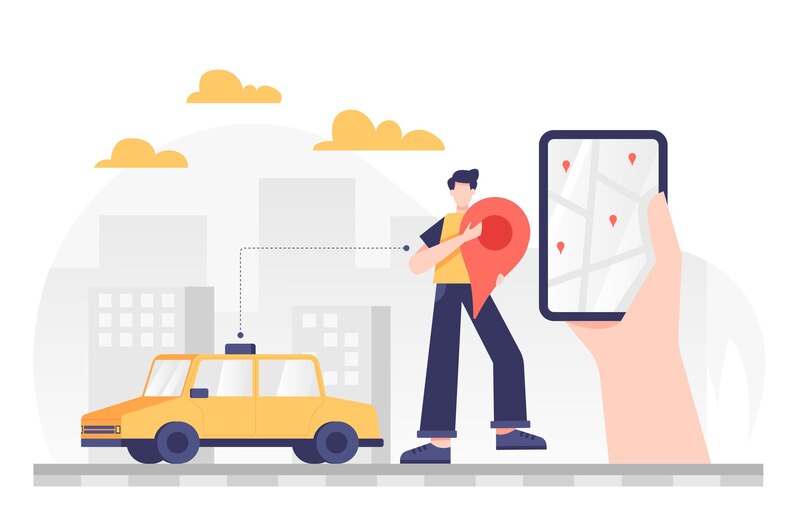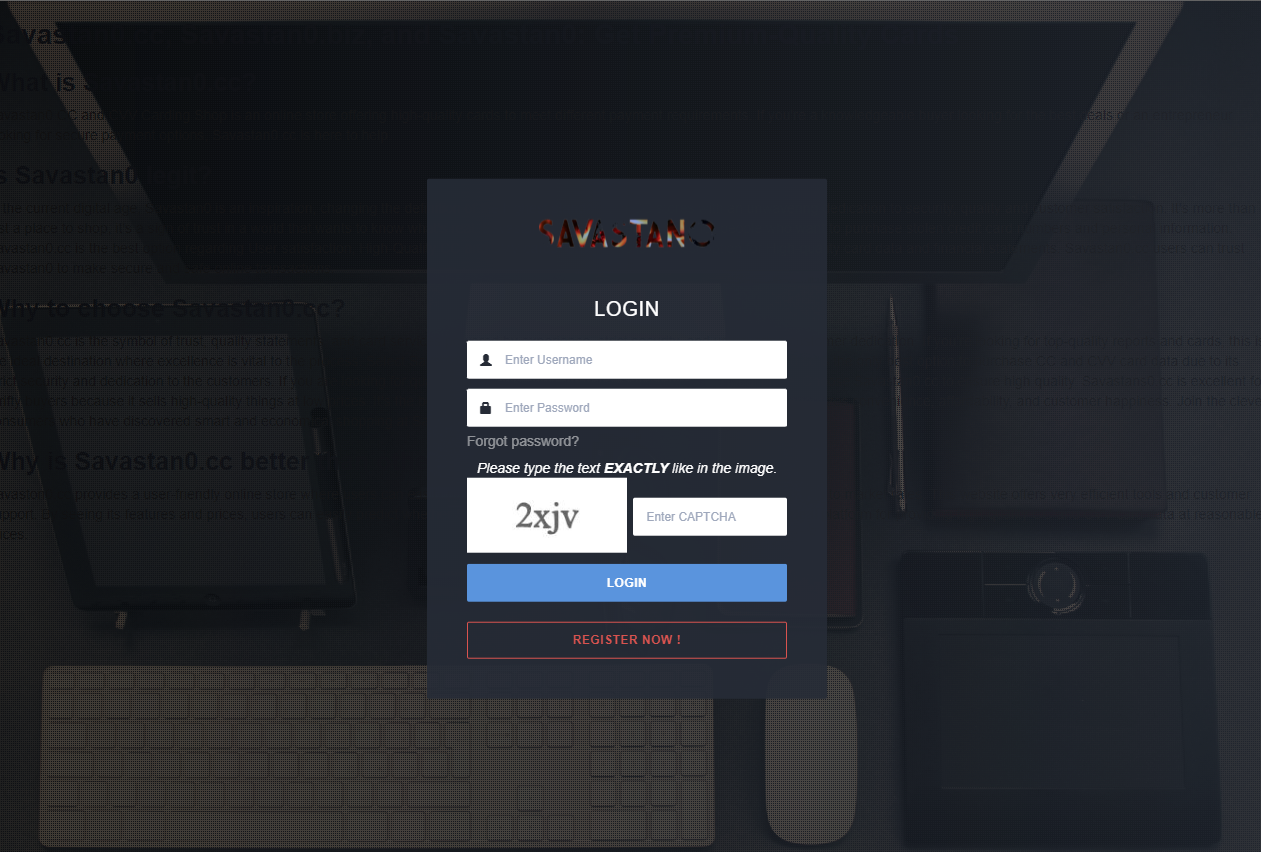In today’s fast-paced business landscape, effective workforce management is crucial. Whether you’re a small startup or a multinational corporation, efficiently managing your employees’ time and tasks is essential for productivity and success. That’s where workforce management software comes into play. In this comprehensive guide, we’ll explore the ins and outs of workforce management software, its benefits, features, and how to choose the right solution for your organization.
What is Workforce Management Software?
Workforce management software is a comprehensive tool designed to streamline various aspects of employee management. It encompasses a range of functions, including scheduling, time and attendance tracking, task assignment, payroll management, and more. Its primary goal is to optimize workforce efficiency, reduce administrative overhead, and enhance overall productivity.
The Benefits of Workforce Management Software
Before diving into the details, let’s take a look at some of the key benefits of implementing mobile workforce management system in your organization:
1. Improved Efficiency
One of the primary advantages of workforce management software is its ability to automate time-consuming administrative tasks. This leads to increased efficiency as employees can focus on more strategic and value-added activities.
2. Enhanced Employee Productivity
By providing clear schedules and task assignments, workforce management software ensures that employees are aligned with organizational goals. This leads to improved productivity and better task management.
3. Accurate Time and Attendance Tracking
The software eliminates manual time tracking and reduces errors. It helps in accurately tracking employee hours, which is crucial for payroll processing and compliance with labor laws.
4. Cost Savings
Effective workforce management can lead to cost savings through better allocation of resources, reduced overtime expenses, and improved labor budgeting.
5. Compliance and Reporting
Workforce management software often includes features to ensure compliance with labor regulations and provides valuable insights through reporting and analytics.
6. Employee Satisfaction
Employees appreciate clear communication about schedules and tasks. Workforce management software helps in creating a more transparent and employee-friendly work environment.
Key Features of Workforce Management Software
Now, let’s explore some of the essential features you should look for when choosing workforce management software:
1. Scheduling
Effective scheduling is at the core of workforce management software. Look for a solution that allows you to create, modify, and distribute employee schedules efficiently.
2. Time and Attendance Tracking
Accurate tracking of employee hours is crucial for payroll and compliance. The software should support various time-tracking methods, including biometrics, mobile apps, and web-based clock-ins.
3. Task Assignment
The ability to assign tasks to employees, set priorities, and track progress is vital for effective workforce management.
4. Payroll Integration
Seamless integration with your payroll system simplifies the process of calculating wages and ensures accuracy.
5. Reporting and Analytics
Comprehensive reporting features provide insights into workforce performance, helping you make data-driven decisions.
6. Mobile Accessibility
In today’s mobile workforce, having a mobile app or web access for employees and managers is crucial for real-time updates and flexibility.
7. Compliance Tools
Ensure that the software helps you stay compliant with labor laws and regulations, including overtime and break-time rules.
8. Employee Self-Service
Allow employees to view their schedules, request time off, and access other relevant information through a self-service portal.
9. Forecasting and Budgeting
Some advanced workforce management solutions offer forecasting capabilities to help you plan staffing levels and budgets effectively.
What to Look for when Buying Workforce Management Software
When purchasing labor management technology, the first items to consider are why you need it and how you intend to use it.
- What problems do you have that technology for workforce management could help with?
- Do you struggle to balance changing needs and limited resources?
- Do you wish you could provide precise forecasts and reports in real-time?
- Are your employees’ productivity or retention a concern?
- Would you like to pinpoint opportunities to increase productivity and save money?
- Or perhaps you are already aware of the areas that need improvement and wish to automate some operations in your company to save time and increase accuracy?
Although the sheer number of systems and solutions available can be bewildering, there is almost likely a system that will work for your particular business requirements or can be modified to do so.
Read More – Field management software
How to Choose the Right Workforce Management Software
Selecting the right workforce management software for your organization is a critical decision. Here are some steps to help you make an informed choice:
1. Assess Your Needs
Begin by identifying the specific needs and challenges your organization faces. Consider factors such as the size of your workforce, industry regulations, and your growth projections.
2. Set a Budget
Determine how much you’re willing to invest in workforce management software. Keep in mind that the initial cost may be outweighed by long-term savings and benefits.
3. Research and Compare
Explore different software options in the market. Read reviews, request demos, and compare features to find a solution that aligns with your needs.
4. Scalability
Consider whether the software can grow with your organization. You don’t want to outgrow your workforce management solution in a year or two.
5. Integration
Check if the software integrates seamlessly with your existing systems, especially payroll and HR software.
6. User-Friendly Interface
The software should be easy to use for both employees and managers. Complex interfaces can lead to resistance and lower adoption rates.
7. Support and Training
Evaluate the level of customer support and training offered by the software provider. Adequate support ensures a smoother implementation process.
8. Data Security
Ensure that the software has robust security features to protect sensitive employee data.
9. Customization
Look for software that can be customized to meet your unique needs. A one-size-fits-all approach may not work for every organization.
Implementing Workforce Management Software
Once you’ve chosen the right workforce management software, here are some steps to ensure a successful implementation:
1. Plan the Implementation
Create a detailed implementation plan, including timelines, roles, and responsibilities.
2. Provide Training
Train your employees on how to use the software effectively. Ensure they understand the benefits and how it will improve their work.
3. Monitor Progress
Regularly assess the impact of the software on your workflow management. Make necessary adjustments based on feedback and performance metrics.
4. Evaluate Results
After a reasonable period, evaluate the results and benefits of the software implementation. Assess whether it has met your initial goals and objectives.
Conclusion
Workforce management software is a valuable tool that can transform the way you manage your employees and resources. Its benefits go beyond efficiency and productivity, impacting overall employee satisfaction and compliance. By choosing the right software and implementing it effectively, you can position your organization for success in today’s competitive business environment.