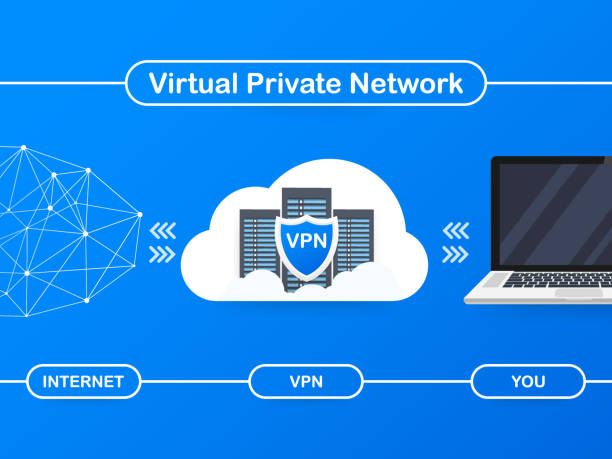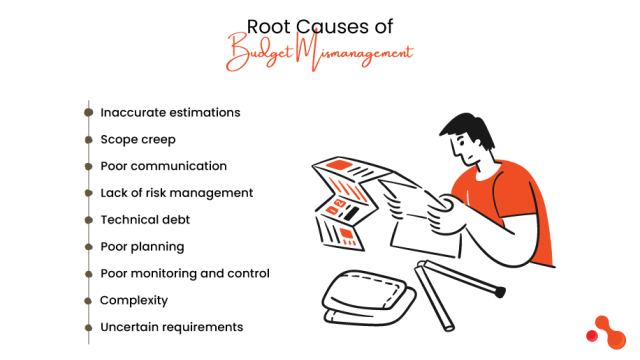When you’re working on a project, you need to be able to access your work from anywhere. A virtual private network, or VPN, lets you do just that.You can access your company’s computer from anywhere in the world..This is especially important for developers who need to work on projects from different devices.
A VPN also keep your data safe. When you’re connected to the internet through a VPN, your traffic is encrypted.This means no one can see what you’re doing on the internet.. This is important when you’re working with sensitive information.
If you’re a developer, a VPN is a must-have tool. It allows you to access your work from anywhere and keeps your data safe and secure.
How A Virtual Private Network Can Benefit Developers
A virtual private network, or VPN, can be an invaluable tool for developers. By creating a secure connection between your computer and the VPN server, you can keep your work private and protected from prying eyes. This is especially important when working with sensitive information, such as customer data.
A VPN also allows you to access resources that may be blocked in your location. For example, if you are in China and want to access Facebook or Google, you can use a VPN to tunnel through the firewall. This is also a great way to bypass censorship restrictions.
Finally, a VPN can help improve your internet connection speed and reliability. When you’re connected to a VPN server, your traffic is routed through that server instead of directly to the internet. This can improve performance and decrease latency.
What A Virtual Private Network Can Do For You As A Developer
A Virtual Private Network (VPN) is a great tool for developers. VPNs provide a secure connection to the internet, which is perfect for working on projects from home or on the go. Additionally, VPNs can be used to access resources that are blocked in certain countries.
Should Developers Use VPN?
Here are some potential pros and cons for developers using a VPN:
Pros:
- Enhanced security and privacy when accessing sensitive code repositories or data on public networks. VPN encrypts internet traffic.
- Ability to access region-restricted resources and content needed for development work, by masking location.
- Added protection against attacks like DDoS when working remotely. The VPN acts as an extra layer of defense.
- Bypassing internet censorship or restrictions in certain countries that may impact development.
- Keeping browsing history and developer activity private, especially when working in public places.
Cons:
- Potential reduction in internet speeds due to routing traffic through VPN servers. Could slow down large file transfers.
- Additional configuration required to get VPNs working with development tools and setup.
- Extra costs involved in paying for a reputable commercial VPN service.
- Connectivity issues if VPN service is slow or unreliable. Can disrupt coding work.
- Some VPNs may log user activity, reducing privacy. Need to choose service carefully.
- VPNs banned by some networks or services, may not always be compatible.
Overall, VPNs provide important security and privacy benefits for developers, but can also impact speed and productivity if not set up properly. The advantages may outweigh the disadvantages in many cases.
Which Is The Best VPN For Developers?
VPN services are becoming increasingly popular as a way to keep online activity private and secure. But for developers, which VPN service is the best?
There are a number of factors to consider when choosing a VPN service for developers. One of the most important is whether the service offers dedicated IP addresses. This is important because many web-based applications require a static IP address in order to function correctly.
Another factor to consider is the level of security offered by the VPN service. The best services use strong encryption protocols and offer features like kill switches and leak protection to ensure that your data remains private at all times.
Finally, it’s important to consider how easy the VPN service is to use. The best services have user-friendly apps that are easy to install and configure. They also have well-designed websites that are easy to navigate.
What Types Of VPN Protocols Are Available For Developers To Use?
There are several types of VPN protocols available for developers to use. The most popular protocols are OpenVPN, IKEv2/IPSec, and L2TP/IPSec. OpenVPN is the most secure and reliable option, as it provides the highest level of encryption and authentication for data transmission.
IKEv2/IPSec and L2TP/IPSec are both highly secure protocols, offering similar levels of encryption and authentication. NordVPN Monthly Plan helps you to access all of these protocols, allowing developers to select the one that best suits their needs.
What Challenges Developers Face When Setting Up VPN?
Developers face many challenges when setting up a VPN. Security concerns and difficulties in configuring the network are the two biggest challenges. The security of the VPN must be ensured before allowing users to access the network.
Moreover, since the VPN is a complex network, the developers must be careful to ensure the proper configuration of the network. Moreover, scalability and availability should also be taken into consideration to ensure seamless access to the VPN. Lastly, the speed and reliability of the VPN should be tested to ensure an optimal user experience.
How To Access All Protocols With NordVPN 3 Year Plan?
If you want to accesss all protocols woth NordVPN 3 Year Plan then Simply follow this steps.
- Purchase the NordVPN 3 Year Plan
- Download the NordVPN app for your device.
- Log in to the app using your NordVPN account credentials.
- Select the ‘Settings’ tab.
- Select ‘Advanced Settings’ and then ‘Protocols’.
- Choose from OpenVPN UDP or TCP, PPTP, L2TP, IKEv2 and Wireguard.
- Select a server from the list of countries to establish a secure connection.
- Click ‘Connect’ to start browsing with NordVPN.
How Can Developers Test The Security Of Their VPN Connection?
Developers can test the security of their VPN connection by checking for a secure connection protocol, such as OpenVPN, verifying that the VPN has strong encryption, and confirming that the There are no IP or DNS leaks with VPN.
Additionally, developers should run security tests on the VPN’s software and firewall, as well as review the company’s privacy policy to ensure that the VPN is not logging any user data. Finally, developers should use a trusted third-party service to verify their VPN’s connection is secure and reliable.