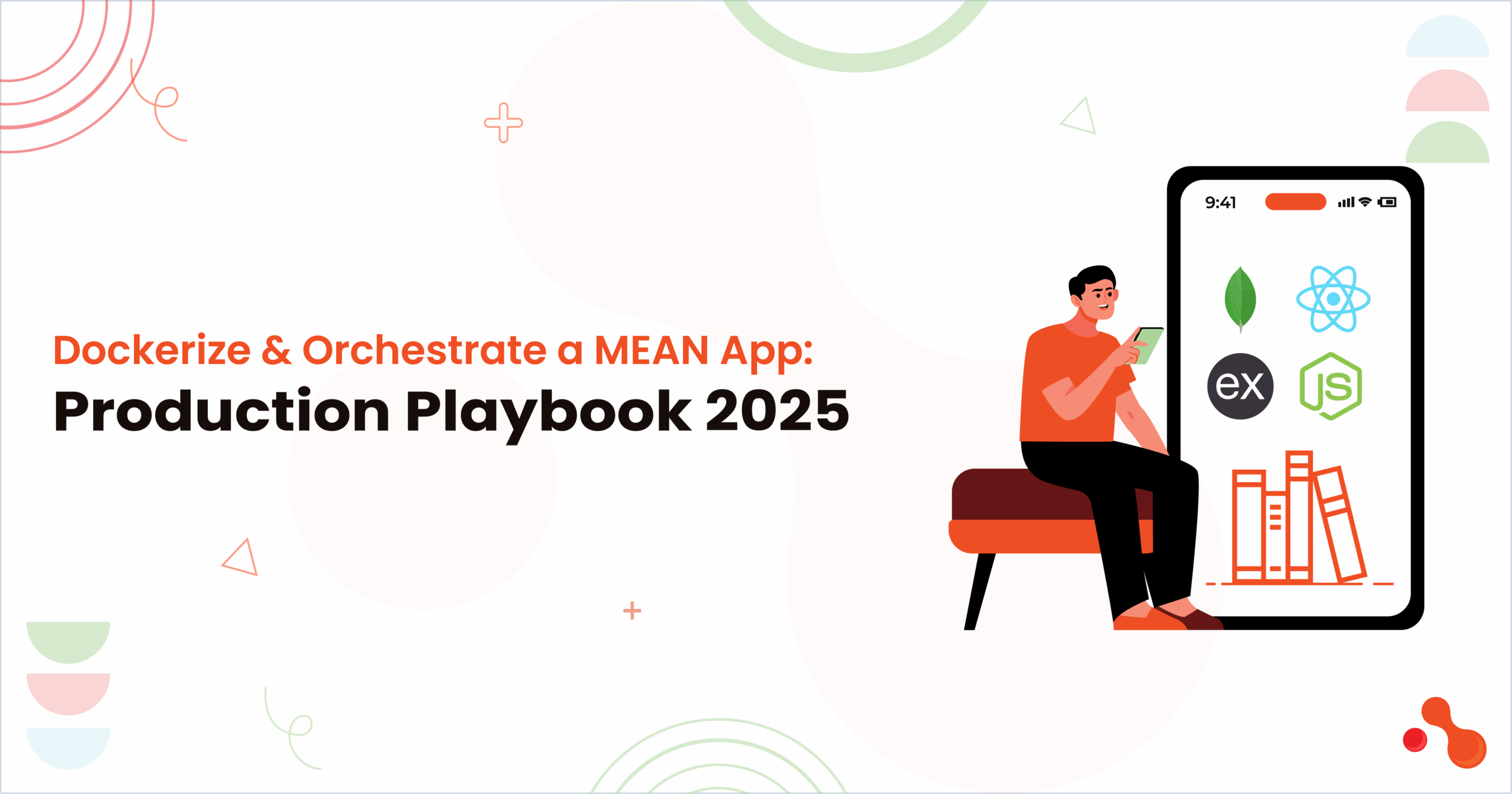Reference :
https://medium.com/@mukesh.ram/mern-stack-kubernetes-deployment-a-practical-2025-guide-408bedf09c5b
Introduction
Kubernetes turns a growing product into a service that scales on demand. You package React, Node/Express, and Mongo into lean images, then let the platform schedule, heal, and expand without drama. With the right probes, resources, and release rhythm, a MERN stack Kubernetes deployment delivers steady performance while traffic spikes or features roll out.
This guide sets a clear path for teams that want predictable uptime, short rollbacks, and clean metrics. You will learn how to plan environments, secure secrets, and shape rollouts so you deploy MERN stack application Kubernetes with confidence.
If you need a hands-on walkthrough, the sections that follow read like a focused Kubernetes deployment tutorial MERN teams can apply today.
Also read: 8 responsibilities of MERN stack developers you should know about!
Understanding the MERN Stack
A solid baseline speeds a MERN stack Kubernetes deployment. MERN combines React for the UI, Express + Node for the API, and MongoDB for data. Each tier plays a clear role, so containers map cleanly later when you deploy MERN stack application Kubernetes.
- React (Front End): Renders views, calls /api/*, and manages client state.
- Express + Node (API): Exposes REST endpoints, enforces auth, validates input, and logs clean error codes.
- MongoDB (Data): Stores documents, indexes hot queries, and returns compact projections.
- Contracts: React sends JSON requests with a requestId. The API returns stable shapes, error codes, and pagination keys. Mongo returns only fields the UI actually needs.
Data and request flow (quick map)
- React triggers an action → calls /api/products?cursor=….
- Express reads the token, validates input, and queries Mongo with an index.
- Mongo returns a tight result set; the API attaches a nextCursor.
- React updates state and renders without blocking.
Why does this structure fit Kubernetes later?
- Clear boundaries → separate containers and Services
- Stateless API → easy scaling for scalable MERN app deployment
- Indexed reads → predictable latency under load
- Stable response shapes → safe canary rollouts during a Kubernetes deployment tutorial MERN
Why Use Kubernetes for MERN Stack Deployment?
Kubernetes turns growth into a routine, not a fire drill. Use it to run a reliable MERN stack Kubernetes deployment that responds to traffic and recovers fast.
Uniform releases.
Ship the same manifests in dev, staging, and prod. You deploy MERN stack application Kubernetes once, then repeat the motion across clusters.
Elastic capacity.
Horizontal Pod Autoscaler adds pods during spikes and trims pods during quiet periods—perfect for scalable MERN app deployment.
Self-healing apps.
Readiness and liveness probes guide restarts. Kubernetes replaces broken pods before users notice.
Safe rollouts.
Rolling updates, canary slices, and blue-green flips reduce risk with each release.
Simple traffic control.
Services route to healthy pods; Ingress directs /api/ and / cleanly for React and Express.
Tight config and secrets.
ConfigMaps and Secrets inject settings at runtime, not build time.
Clear signals.
Probes, metrics, and structured logs feed dashboards, so teams spot regressions quickly.
Cost control.
Requests and limits right-size workloads; autoscaling matches spend to demand.
Cloud portability.
Run the same stack on any major provider or on-prem hardware.
Team velocity.
Ship React and API independently; shorten feedback loops without stepping on each other.
Preparation Before Deployment
Set the ground right before you run a MERN stack Kubernetes deployment. Prepare the cluster, wire security, and line up observability so you move fast without drama. Use this list as your launch gate for deploy MERN stack application Kubernetes work.
1) Pick your cluster and region
- Choose one managed K8s (EKS, GKE, AKS) or a solid on-prem setup.
- Create dev, staging, and prod namespaces. Keep isolation strict.
- Tag nodes for web, API, and jobs if you plan node pools for scalable MERN app deployment.
2) Set up a secure container registry
- Push versioned images for web and API. Tag by git-sha and semver.
- Create a pull-only service account for the cluster.
3) Lock RBAC and network boundaries
- Define service accounts per workload.
- Grant only what the pod needs.
- Enable NetworkPolicies so only the API talks to Mongo.
4) Manage config and secrets cleanly
- Store public settings in ConfigMaps.
- Store DB creds, JWT keys, and API tokens in Secrets.
- Mount secrets at runtime; avoid build-time injection during Kubernetes deployment tutorial MERN steps.
5) Plan Ingress and TLS
- Install an Ingress controller (Nginx or Traefik).
- Point DNS to the load balancer.
- Issue certs with ACME or your CA. Enforce HTTPS only.
6) Choose storage for Mongo
- Prefer a managed Mongo replica set for production.
- If you run Mongo in-cluster, create a StorageClass with SSD backing and a StatefulSet.
- Schedule nightly backups and run restore drills.
7) Define health probes and ports
- Add /readyz and /healthz on the API.
- Serve the React app through Nginx with a quick / check.
- Keep ports consistent with Service manifests so you deploy MERN stack application Kubernetes without guesswork.
8) Set resource requests and limits
- Right-size CPU and memory for web and API.
- Reserve headroom for bursts; avoid noisy neighbor issues.
- Prepare HPA rules (CPU or custom latency) for scalable MERN app deployment.
9) Wire logs, metrics, and traces
- Emit JSON logs to stdout with requestId and short error codes.
- Scrape metrics (Prometheus) for P50/P95/P99, error rate, pool saturation.
- Trace hot flows end to end; tag spans with version.
10) Build a simple CI/CD path
- Build → scan → test → push images → apply manifests per environment.
- Gate production with canary or blue/green and an automated smoke test.
11) Write quick runbooks
- One page per action: deploy, rollback, incident triage.
- Include curl probes, log queries, and dashboard links.
12) Align roles and contacts
- Name owners for web, API, DB, and the platform.
- Publish an escalation path and paging rules.
Step-by-Step Deployment Guide
Follow this concise path to run a production-ready MERN stack Kubernetes deployment. You will build and push images, apply manifests, expose traffic with Ingress, and confirm health before you scale.
Treat these steps as a repeatable Kubernetes deployment tutorial MERN teams can run weekly to deploy MERN stack application Kubernetes with confidence and keep room for scalable MERN app deployment improvements. If you want expert hands, a seasoned MERN stack development company can accelerate the setup while you retain full control.
1) Build and push versioned images
# from repo root
docker build -t registry.example.com/mern-web:1.0.0 ./web
docker build -t registry.example.com/mern-api:1.0.0 ./api
docker push registry.example.com/mern-web:1.0.0
docker push registry.example.com/mern-api:1.0.0
Tag images with commit SHA or semver. Use a private registry account with pull-only permissions for the cluster.
2) Create a namespace and basic RBAC
kubectl create namespace mern-prod
kubectl -n mern-prod create serviceaccount app-sa
kubectl -n mern-prod create rolebinding app-rb –clusterrole=view –serviceaccount=mern-prod:app-sa
Run pods under a dedicated service account. Keep access minimal.
3) Store config and secrets at runtime
# config
kubectl -n mern-prod create configmap web-config –from-literal=API_BASE=/api/
kubectl -n mern-prod create configmap api-config –from-literal=PORT=3000
# secrets
kubectl -n mern-prod create secret generic api-secrets \
–from-literal=MONGO_URL=’mongodb+srv://user:***@cluster/db’ \
–from-literal=JWT_SECRET=’replace-me’
Inject values with ConfigMaps and Secrets. Avoid build-time embedding.
4) Deploy the API (Express + Node)
# k8s/api-deploy.yaml
apiVersion: apps/v1
kind: Deployment
metadata:
name: api
namespace: mern-prod
spec:
replicas: 2
selector: { matchLabels: { app: api } }
template:
metadata: { labels: { app: api } }
spec:
serviceAccountName: app-sa
containers:
– name: api
image: registry.example.com/mern-api:1.0.0
ports: [{ containerPort: 3000 }]
envFrom:
– configMapRef: { name: api-config }
– secretRef: { name: api-secrets }
readinessProbe: { httpGet: { path: /readyz, port: 3000 }, periodSeconds: 10 }
livenessProbe: { httpGet: { path: /healthz, port: 3000 }, periodSeconds: 10 }
resources:
requests: { cpu: “200m”, memory: “256Mi” }
limits: { cpu: “500m”, memory: “512Mi” }
—
apiVersion: v1
kind: Service
metadata:
name: api-svc
namespace: mern-prod
spec:
selector: { app: api }
ports: [{ name: http, port: 3000, targetPort: 3000 }]
Use probes that match real endpoints. Set requests and limits to enforce fair scheduling.
5) Deploy the Web (React on NGINX)
# k8s/web-deploy.yaml
apiVersion: apps/v1
kind: Deployment
metadata:
name: web
namespace: mern-prod
spec:
replicas: 2
selector: { matchLabels: { app: web } }
template:
metadata: { labels: { app: web } }
spec:
containers:
– name: web
image: registry.example.com/mern-web:1.0.0
ports: [{ containerPort: 80 }]
envFrom:
– configMapRef: { name: web-config }
readinessProbe: { httpGet: { path: /, port: 80 }, periodSeconds: 10 }
livenessProbe: { httpGet: { path: /, port: 80 }, periodSeconds: 10 }
resources:
requests: { cpu: “100m”, memory: “128Mi” }
limits: { cpu: “300m”, memory: “256Mi” }
—
apiVersion: v1
kind: Service
metadata:
name: web-svc
namespace: mern-prod
spec:
selector: { app: web }
ports: [{ name: http, port: 80, targetPort: 80 }]
type: ClusterIP
Serve the built SPA through NGINX. Route API calls through /api/ to the backend Service.
6) Expose traffic with Ingress and TLS
# k8s/ingress.yaml
apiVersion: networking.k8s.io/v1
kind: Ingress
metadata:
name: mern-ingress
namespace: mern-prod
annotations:
cert-manager.io/cluster-issuer: “letsencrypt”
spec:
tls:
– hosts: [“app.example.com”]
secretName: mern-tls
rules:
– host: app.example.com
http:
paths:
– path: /api/
pathType: Prefix
backend: { service: { name: api-svc, port: { number: 3000 } } }
– path: /
pathType: Prefix
backend: { service: { name: web-svc, port: { number: 80 } } }
Terminate TLS at the Ingress. Keep /api/ and / routing explicit.
7) Enable autoscaling for bursts
# k8s/api-hpa.yaml
apiVersion: autoscaling/v2
kind: HorizontalPodAutoscaler
metadata:
name: api-hpa
namespace: mern-prod
spec:
scaleTargetRef:
apiVersion: apps/v1
kind: Deployment
name: api
minReplicas: 2
maxReplicas: 10
metrics:
– type: Resource
resource:
name: cpu
target:
type: Utilization
averageUtilization: 65
Start with CPU. Switch to a latency metric when you wire custom metrics for scalable MERN app deployment.
8) Apply manifests and verify health
kubectl apply -f k8s/api-deploy.yaml
kubectl apply -f k8s/web-deploy.yaml
kubectl apply -f k8s/ingress.yaml
kubectl apply -f k8s/api-hpa.yaml
kubectl -n mern-prod get pods
kubectl -n mern-prod get ingress
kubectl -n mern-prod run curl –rm -it –image=curlimages/curl — \
curl -sS http://web-svc/ | head -n1
kubectl -n mern-prod run curl –rm -it –image=curlimages/curl — \
curl -sS http://api-svc:3000/healthz
Confirm green probes and a reachable homepage before DNS cutover.
9) Roll out new versions safely
# bump tag in your manifests or use set image
kubectl -n mern-prod set image deploy/api api=registry.example.com/mern-api:1.0.1
kubectl -n mern-prod rollout status deploy/api
Use rolling updates by default. Add a canary path when you want extra safety.
10) Wire logs, metrics, and simple alerts
- Emit JSON logs with requestId and error codes to stdout; forward to your collector.
- Track P50/P95/P99 per route, error rate, and Mongo pool saturation.
- Alert on probe failures, spike in errors, and HPA thrash.
Scaling MERN Applications with Kubernetes
Plan for load, then let Kubernetes execute. Build a MERN stack Kubernetes deployment that adds pods during spikes, trims during lulls, and protects latency. Consider hiring MERN stack developers from Acquaint Softtech for an enhanced project deployment!
1) Horizontal scale for web and API
Right-size requests/limits.
Set CPU/memory per container so the scheduler packs pods cleanly.
Enable HPA.
Scale on CPU first; switch to latency or queue metrics when you need accuracy for scalable MERN app deployment.
Spread risk.
Use PodAntiAffinity so replicas land on different nodes.
Protect capacity.
Add PodDisruptionBudgets to keep a minimum replica count during maintenance.
HPA example (API)
apiVersion: autoscaling/v2
kind: HorizontalPodAutoscaler
metadata: { name: api-hpa, namespace: mern-prod }
spec:
scaleTargetRef: { apiVersion: apps/v1, kind: Deployment, name: api }
minReplicas: 2
maxReplicas: 10
metrics:
– type: Resource
resource:
name: cpu
target: { type: Utilization, averageUtilization: 65 }
2) Scale on meaningful signals
Latency-based scale.
Export P95 as a custom metric; scale when P95 crosses a threshold (strong fit for deploy MERN stack application Kubernetes scenarios with bursty traffic).
Queue depth scale.
Push background work into a queue; scale workers by message count.
Ingress awareness.
Track request rate; add API replicas when the edge crosses a safe RPS.
KEDA sketch (queue-driven workers)
apiVersion: keda.sh/v1alpha1
kind: ScaledObject
metadata: { name: jobs-scaler, namespace: mern-prod }
spec:
scaleTargetRef: { name: jobs } # Deployment
minReplicaCount: 1
maxReplicaCount: 20
triggers:
– type: rabbitmq
metadata:
queueName: emails
mode: QueueLength
value: “500”
3) Keep Mongo healthy while traffic grows
- Prefer a managed replica set; scale reads with secondaries and connection pools.
- Add compound indexes for hot filters; return projections only.
- Gate writes behind short timeouts and idempotent retries.
- Shard only after you confirm a real need; pick a shard key that aligns with access patterns.
4) Lift Node/Express throughput
- Reuse connections with a single Mongo client per pod.
- Cache hot reads (LRU in-memory or a shared cache).
- Stream large responses; chunk uploads.
- Keep logs in JSON with requestId; sample traces on slow paths for Kubernetes deployment tutorial MERN visibility.
5) Strengthen the edge
- Use NGINX Ingress with keep-alive and gzip.
- Route /api/ to API Service; route / to web Service.
- Add rate limits on auth routes; set strict CSP and CORS.
Ingress annotation snippet
metadata:
annotations:
nginx.ingress.kubernetes.io/enable-modsecurity: “true”
nginx.ingress.kubernetes.io/proxy-read-timeout: “60”
6) Survive failures without drama
- Readiness probes gate traffic; liveness probes restart stuck pods.
- Use rolling updates with a small surge and maxUnavailable = 0 for sensitive paths.
- Canary new versions for 10% of traffic; watch P95 and error rate; promote only when green.
7) Control cost while you scale
- Set requests that reflect steady load; let HPA cover bursts.
- Turn on cluster autoscaler; use spot pools for stateless tiers.
- Trim image size; drop dev tools from runtime layers.
8) Document the scaling playbook
- One page per service: targets, metrics, and rollback steps.
- Include kubectl one-liners and dashboard links, so on-call moves fast during scalable MERN app deployment incidents.
Tip: Determine cost to hire MERN stack developers here!
Best Practices and Common Pitfalls
Run a steady MERN stack Kubernetes deployment with simple habits that protect uptime and speed. Follow this Kubernetes deployment tutorial MERN mindset to keep a scalable MERN app deployment predictable while you deploy MERN stack application Kubernetes.
Best moves that raise reliability
- Define readiness and liveness probes on real endpoints; gate traffic until pods signal ready.
- Set CPU and memory requests/limits; give the scheduler clear packing rules.
- Tag images by commit SHA; promote with rolling updates or a short canary.
- Store config in ConfigMaps and secrets in Secrets; inject at runtime.
- Run containers as non-root; drop extra capabilities; enforce strict CSP and CORS at the edge.
- Emit JSON logs with requestId and error codes; wire dashboards for P50/P95/P99 and error rate.
- Keep Mongo outside the cluster or run a proper StatefulSet; schedule backups and practice restores.
- Use one Mongo client per pod; create compound indexes for hot filters; return lean projections.
- Add HPA on CPU first; switch to latency or queue metrics when traffic turns spiky.
- Write one-page runbooks for deploy, rollback, and incident triage; include curl checks and log queries.
Pitfalls that burn time and budget
- Shipping latest tags and guessing what runs in prod.
- Skipping probes and letting the Ingress spray traffic at cold pods.
- Baking secrets into images or ENV at build time.
- Overpacking nodes without requests/limits and chasing random throttling.
- Pointing the SPA at the API directly and bypassing Ingress routing.
- Running Mongo on ephemeral disks; ignoring backups and restore drills.
- Scaling the API without indexes; turning every list route into a collection scan.
- Treating logs as strings; losing context without requestId or short error codes.
- Flipping 100% of traffic on a new version without a canary plan or fast revert.
Bottomline
Ship with confidence and keep scale predictable. Build small images, tag every release, and run a MERN stack Kubernetes deployment that stays steady under load. Define Deployments, Services, Ingress, and real probes; set resource requests and limits; enable HPA for bursts.
Follow a practical Kubernetes deployment tutorial MERN rhythm: build → scan → test → push → apply → verify → canary → promote or revert. Use clear metrics—P95 latency, error rate, and pool saturation—so you deploy MERN stack application Kubernetes without guesswork. When growth accelerates, tune autoscaling and indexes to sustain a scalable MERN app deployment. If you want a guided path, partner with a seasoned MERN stack development company and still keep ownership of keys, metrics, and releases.