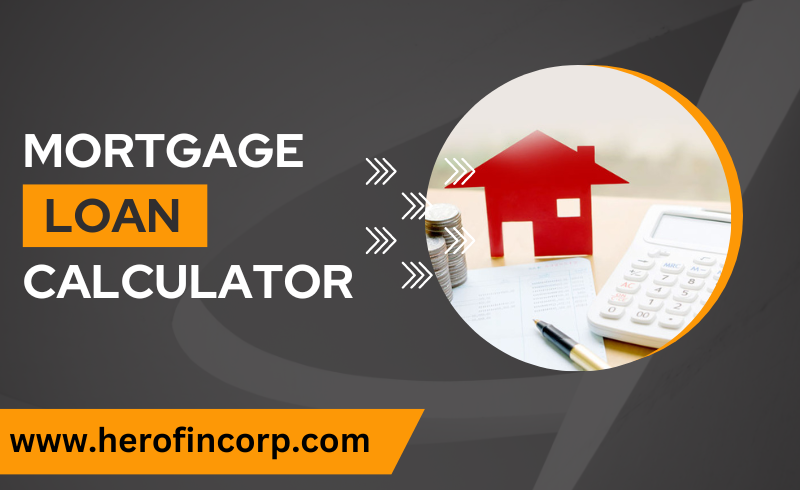In India, many use Loan Against Property or mortgage loans to fix their finances by mortgaging their properties. But most of them lack information regarding the same. A mortgage loan calculator can help potential borrowers better plan their loan against property.
However, it’s better to learn how to properly use the mortgage loan calculator to enjoy its benefits. This article aims to give you a deep understanding of mortgage loan calculators for future utility.
Importance of Mortgage Loan Calculators
- Helps in Figuring Out the Budget: The borrower can calculate their monthly payments using mortgage calculators. It helps borrowers plan their budgets accordingly. This allows them to promptly pay the EMIs without penalty.
- Allows Informed Decision-making: By altering different parameters such as loan amount, loan term, and rate, the borrower can arrive at different results and play with scenarios to find a combination that suits them best. This information helps the borrower make vital decisions.
- Creates Affordability: One can assess their financial condition for a mortgage loan with the help of this calculator. It helps them know the loan amount they should proceed with.
Step By Step Guide To Using a Mortgage Loan Calculator
Gather all the essential details and information you want to enter in the mortgage loan calculator. This includes the loan amount, interest rates, and loan tenure. Additional information, such as down payment, property taxes and personal insurance costs, can also be included for loan calculation.
- Go to a trusted lender’s website and choose Mortgage Loan Calculator, also known as a Loan Against Property EMI Calculator.
- Enter your mortgage loan principal amount manually or use the slider to get the desired figure.
- Use the slider to input the interest rate as quoted by your lender for a mortgage loan.
- Choose the repayment tenure as per your choice – up to 15 years.
- Click on the “Calculate your EMI” option to get the details of your equated monthly instalment.
What If The Estimated Payment Result Does Not Match the Expectation?
The calculator will provide the estimated mortgage payment. But what can be done if the results don’t meet one’s expectations? Knowing what to do next is equally important, especially if it is a mortgage loan for senior citizens. Their age gives them a higher scenario of getting shorter loan terms. So the calculator will show them higher loan payments. It can disturb their overall budget. The points discussed here are universal for all age groups if they find disheartening estimated results.
- First of all, review the payment result generated by the calculator. The calculator will provide a systematic plan to break down your interest and principal portions. Analyse the breakdown thoroughly and consider the generated roadmap to manipulate the mortgage debt.
- Secondly, if dissatisfied with the result, re-adjust the loan amounts, rate, and term. The mortgage calculator will provide different data breakdowns to suit your requirements. Refining the data input is just an option.
- Lastly, remember that the result provided by the mortgage loan calculator is just an estimation. The final value will depend on other external factors such as associated costs like processing fees, fluctuation in interest rates, etc. So, don’t panic and recheck everything with the lender. Financial consultants help senior citizens seeking mortgage loans with their expertise.
Conclusion
The mortgage loan calculator is a helpful and free-to-use online tool for calculating monthly payments for a Loan Against Property. The mortgage loan calculator also helps the borrower to calculate and finalise the best-suited instalments for their loan. It’s time to utilise the mortgage calculator for your Loan Against Property.