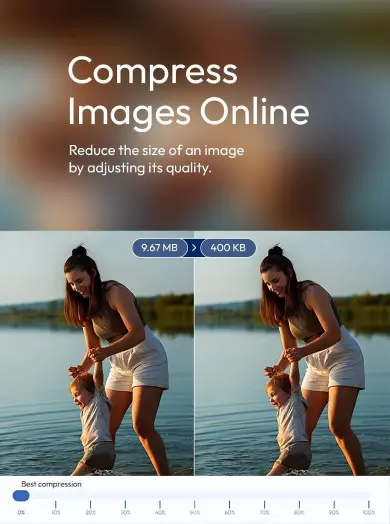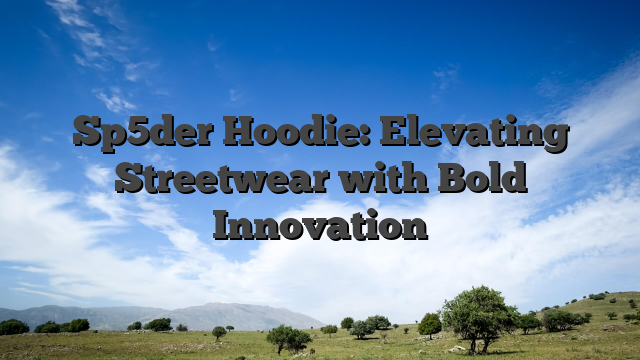If you’ve ever needed to compress your images, you know how time-consuming it can be to find the right tool. Fortunately, with the advancement of online tools, it’s now easier than ever to compress images online free. In this guide, we’ll walk you through the process, explaining the importance of image compression and how to use these online services effectively.
Why Is Image Compression Important?
Before diving into the specifics of how to compress images free online, it’s important to understand why image compression matters. Image compression reduces the file size of your images while preserving their visual quality as much as possible. This process is crucial for several reasons:
- Faster Load Times: Large image files can slow down your website, affecting user experience and SEO rankings. Compressed images load faster, improving page speed and overall site performance.
- Saving Storage Space: Compressing images can free up valuable storage space on your device or server, allowing you to store more files and reduce clutter.
- Reduced Bandwidth Usage: If you have limited bandwidth or are managing a website with lots of visitors, compressed images help minimize data usage.
- Improved Sharing: Compressed images are easier to share, whether you’re sending them via email, posting them on social media, or using them in your web projects.
How Can You Compress Images Online Free?
There are numerous free tools available for image compression. Here’s a step-by-step guide to help you get started with compressing your images quickly and efficiently using free online services.
Step 1: Choose a Reliable Image Compression Tool
The first step in compressing images free online is to select a reliable tool. Some of the most popular options include:
- TinyPNG: A free, user-friendly tool that works with PNG, JPEG, and WebP formats.
- JPEG-Optimizer: Ideal for JPEG files, this tool allows you to adjust the compression level.
- ImageOptim: A free tool for Mac users that supports multiple file formats.
- Compressor.io: A powerful tool that supports PNG, JPEG, GIF, and SVG formats.
Look for a tool that suits your needs in terms of file format support, ease of use, and compression quality.
Step 2: Upload Your Image
Once you’ve chosen a tool, the next step is to upload the image you want to compress. In most cases, this is as simple as dragging and dropping the image into the provided upload area. Some tools also allow you to select images directly from your device or even import them from cloud storage services like Google Drive or Dropbox.
Step 3: Adjust Compression Settings (Optional)
While most online tools offer automatic compression, some allow you to tweak the settings for better control over the results. You can adjust the quality level or choose between lossy and lossless compression, depending on the tool you’re using.
- Lossy compression sacrifices some image quality to achieve higher compression rates. It’s suitable for images where slight quality degradation won’t be noticeable.
- Lossless compression maintains the original quality of the image but doesn’t reduce the file size as much.
Step 4: Compress the Image
After uploading the image and adjusting the settings (if necessary), hit the “Compress” or “Start” button. The tool will automatically reduce the image size, often without noticeable changes to the image quality.
Step 5: Download the Compressed Image
Once the compression process is complete, the tool will give you the option to download the smaller image file. Make sure to save it in a location where you can easily access it. Many tools also provide a preview of the original and compressed images, so you can compare the quality before downloading.
Step 6: Repeat the Process if Needed
If you have multiple images to compress, simply repeat the process for each one. Some tools allow you to batch process multiple images at once, saving you time.
What Are the Benefits of Compressing Images Free Online?
When you use an online tool to compress images free, there are several advantages that make it a great choice for both individuals and businesses:
- Free to Use: Most online image compression tools are completely free, allowing you to compress as many images as you need without any hidden fees.
- No Software Installation: Since these tools are web-based, there’s no need to download or install any software. You can access them from any device with an internet connection, whether you’re using a desktop, laptop, or smartphone.
- Easy to Use: Online image compressors typically feature simple drag-and-drop functionality, so you don’t need to be tech-savvy to use them. Just upload your image, adjust the settings, and you’re done.
- Fast Results: With modern compression algorithms, online tools can compress your images in seconds, saving you valuable time. This is especially helpful if you need to optimize many images quickly.
- No Watermarks: Many free image compressors do not add watermarks to your compressed images, allowing you to use them freely for personal or commercial purposes.
- High-Quality Results: Despite being free, many of these tools produce high-quality results. You can achieve significant file size reductions with minimal loss of quality, ensuring that your images look great while taking up less space.
Are There Any Limitations to Compressing Images Online Free?
While online image compression tools are convenient, there are a few limitations you should keep in mind:
- File Size Limits: Some free online tools may impose file size limits on the images you upload. If you’re working with very large images, you might need to split them or use a different tool.
- Limited Features: Free tools often have limited features compared to their premium counterparts. You may not have access to advanced options like batch processing or support for specialized file formats.
- Internet Connection: Since these tools are web-based, you’ll need a stable internet connection to upload and download your images. Slow or unreliable connections can hinder your ability to compress images efficiently.
- Privacy Concerns: When using online tools, you’re uploading your images to third-party servers. If your images contain sensitive or confidential information, you might want to consider using offline software instead.
Conclusion: Why Should You Compress Images Free?
Compressing images free online is a smart, efficient, and cost-effective way to reduce the file size of your images without compromising their quality. Whether you’re looking to optimize images for your website, save storage space, or improve loading times, online image compression tools offer a quick solution. By following the simple steps outlined above, you can compress your images with ease, saving time and improving performance.
So, the next time you need to compress images free for a project, take advantage of the many free online tools available. It’s a simple yet powerful way to enhance your digital content and streamline your workflow.