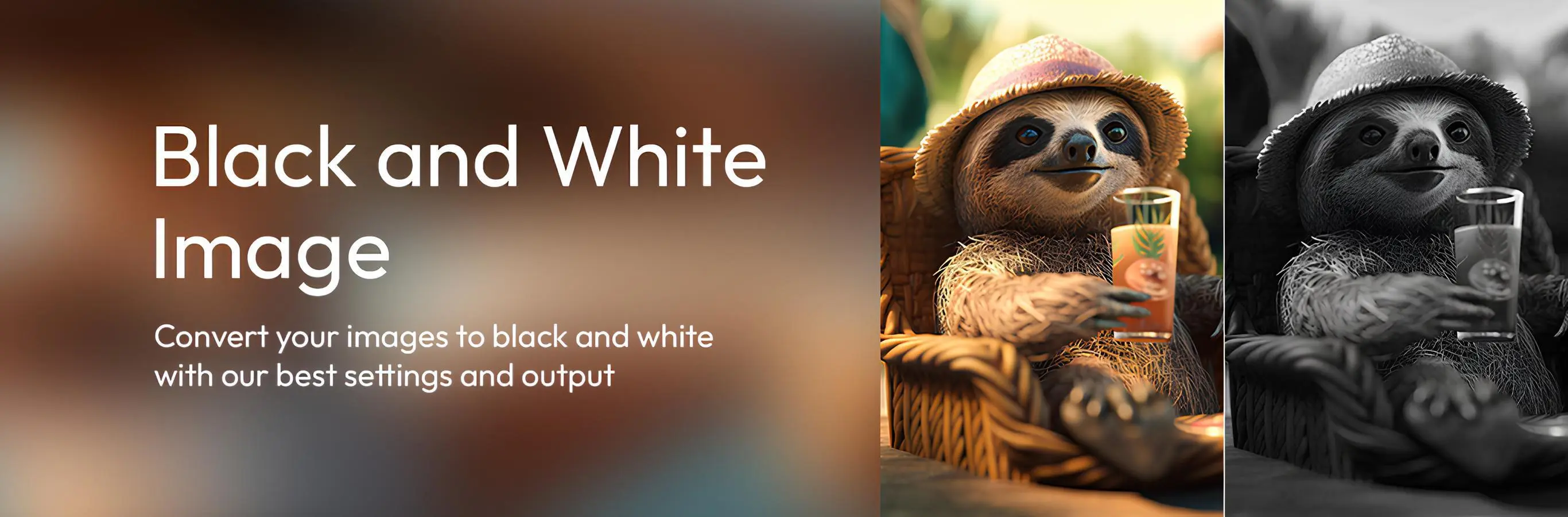In the world of design, color selection is a cornerstone of creativity and functionality. Choosing the right color palette can make your designs visually stunning and emotionally impactful. But how do you pick the perfect colors quickly and efficiently? A picture color picker can revolutionize your design workflow. This tool simplifies color extraction from images and helps designers achieve consistency, precision, and speed. Let’s explore how this essential tool can improve your design process.
What Is a Picture Color Picker?
A picture color picker is a software tool or online application that allows users to extract specific colors from an image. By clicking on a particular area of a photo, you can capture the exact shade, including its RGB or HEX code, for use in your designs. Whether you’re working on a website, a graphic, or branding materials, this tool ensures you have the exact colors needed to maintain harmony and professionalism.
Why Is Color Selection Critical in Design?
Color plays a vital role in shaping how people perceive your designs. It evokes emotions, conveys messages, and creates visual appeal. Poor color choices can make designs look unprofessional or confusing, while well-chosen palettes enhance clarity and engagement. The picture color picker eliminates guesswork and ensures accurate color matching, helping you align your designs with your vision.
Key Benefits of a Picture Color Picker
1. Enhanced Efficiency
Using a picture color picker, you can instantly extract colors from any image. There’s no need for trial-and-error methods or manual adjustments. This efficiency can significantly reduce the time spent on color selection, allowing you to focus more on the creative aspects of your work.
2. Precision in Color Matching
Have you ever tried to replicate a specific shade and ended up frustrated with near-matches? A picture color picker ensures you get the exact color value. Tools like Luletools’ Picture Color Picker provide precise color codes, ensuring your designs are perfectly aligned with your original inspiration.
3. Creative Inspiration
Extracting colors from images opens up endless possibilities for creative inspiration. You can explore unique palettes from nature, art, or photography. This approach can breathe life into your designs, making them stand out from the crowd.
4. Consistency Across Projects
Consistency is key in branding and design. Using a picture color picker, you can maintain uniformity across various projects, ensuring your brand’s colors remain recognizable and cohesive.
5. Compatibility with Other Tools
Most picture color pickers work seamlessly with popular design tools like Adobe Photoshop, Illustrator, and online platforms. This integration streamlines your workflow, making it easier to incorporate extracted colors directly into your projects.
How to Use a Picture Color Picker Effectively
- Choose a Reliable Tool
Select a reputable picture color picker like Luletools, which offers user-friendly interfaces and accurate results. - Upload Your Image
Use an image that inspires you or represents your design goals. Upload it to the color picker tool. - Click to Extract Colors
Hover over the image and click on the desired area to extract its color. The tool will provide the color code (RGB, HEX, or HSL) instantly. - Save and Apply
Save the extracted color codes and apply them directly to your design projects for a polished and professional look.
How Free Online Mirrors Complement Picture Color Pickers
When using a free online mirror, you can view your designs in real-time as you make color adjustments. This feature is particularly useful when collaborating with team members or clients. For instance, you can demonstrate how a specific shade enhances the design while mirroring your screen to a shared platform. Combining a picture color picker with a free online mirror ensures seamless communication and feedback.
Who Benefits from a Picture Color Picker?
1. Graphic Designers
Graphic designers often work with intricate details that require precise color matching. A picture color picker makes their job easier by providing accurate shades quickly.
2. Web Designers
Web designers need to ensure that website colors are visually appealing and aligned with the brand’s identity. This tool ensures color harmony across web pages.
3. Marketing Professionals
Marketers use visual assets to create impactful campaigns. Extracting colors from brand imagery ensures consistent and recognizable branding.
4. DIY Enthusiasts
Even non-professionals can benefit from using a picture color picker for projects like creating social media graphics, presentations, or personal crafts.
Why Choose Luletools?
Luletools offers a state-of-the-art picture color picker designed to meet the needs of creative professionals and enthusiasts alike. Its intuitive interface, precise color extraction, and compatibility with popular design software make it a go-to tool for improving your design workflow. Whether you’re a seasoned designer or just starting, Luletools ensures you have the colors you need to bring your vision to life.
Practical Applications of a Picture Color Picker
1. Branding
Extract colors from a company’s logo or promotional materials to ensure brand consistency.
2. UI/UX Design
Match interface colors with inspirational images to create a user-friendly and visually appealing design.
3. Social Media
Develop eye-catching posts by incorporating unique palettes inspired by trending images.
4. Art and Illustration
Enhance your art projects by using shades derived from real-world photographs or digital artwork.
Final Thoughts
Incorporating a picture color picker into your design process can save time, boost creativity, and ensure precision. Whether you’re working on a branding project, web design, or personal craft, this tool is indispensable for achieving professional results. Paired with a free online mirror, it enables seamless collaboration and real-time feedback.
Make your designs stand out by using a reliable tool like Luletools’ Picture Color Picker. Elevate your workflow and let your creativity shine with the perfect shades every time!
Why Use a Picture Color Picker?
1. Consistency Across Designs
Consistency is a hallmark of effective design. Using a picture color picker ensures that your color palette remains uniform across all aspects of your project. By extracting precise color codes, you avoid mismatched tones that can disrupt the visual harmony of your designs.
For instance, if you’re creating a brand identity with multiple design elements, a color picker guarantees that the logo, website, and marketing materials all adhere to the same color scheme. This cohesiveness fosters a professional and polished aesthetic.
2. Time Efficiency
Incorporating a picture color picker like Luletools into your workflow saves time. Manually trying to match colors or estimate shades can be tedious and error-prone. Instead, a quick click on the desired area of an image provides instant results, allowing you to move forward without delays.
3. Inspiration From Real-World Images
Design inspiration often comes from the world around us. A picture color picker lets you extract colors from photographs, nature, or even famous artworks, bringing unique and dynamic palettes to your projects.
For example, a sunset photograph might inspire a gradient for a website background, while the vibrant hues of a flower could inform your next product packaging design.
4. Enhancing Collaboration
For teams working on collaborative projects, a picture color picker ensures everyone stays on the same page. By sharing exact color codes extracted from a central reference image, you minimize miscommunication and maintain alignment across design assets.