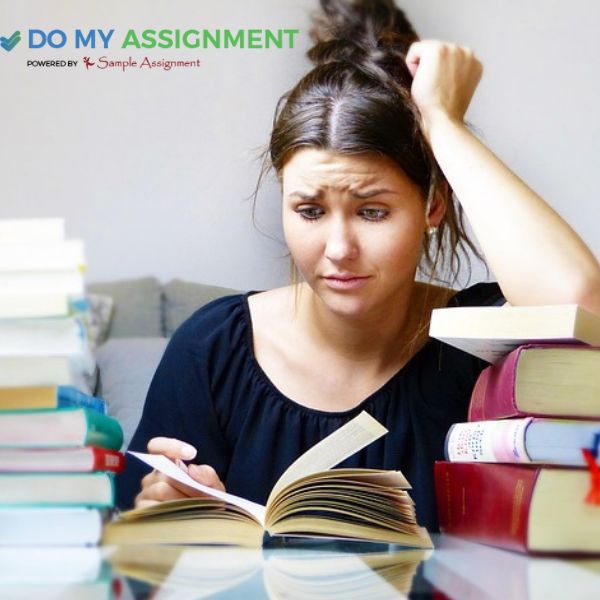What is Wireless Fidelity?
Wireless Fidelity or Wi-Fi is a network technology used to connect to the internet wirelessly. It is a relatively modern technology as compared to Bluetooth and infrared and has considerably higher signal strength and range.
Wi-Fi requires extremely low power to work and can provide extremely rapid and efficient data transfer options, which makes it suitable for laptops, smartphones and any other portable devices. In the 2nd decade of the 21st century, Wi-Fi is the most widely used mode for internet access all over the globe.
Technical Information about the Wi-Fi
Wi-Fi, in general, works very similar to FM or AM radio. However, FM and AM radio are one-way channels, while Wi-Fi is actually a two-way channel. It broadcasts the radio waves through a router and receives it back.
Wi-Fi works with 2.4 GHz and 5.0 GHz frequencies to make sure that its radio waves encounter no interference with other broadcasting media, such as radio or TV antennas and smartphones.
In terms of network speed, Wi-Fi has different set standards that have evolved over time. The oldest standard is 802.11b which is the slowest and the least expensive. It was then replaced by 802.11a and 802.11g, which worked more efficiently and reduced the interference between different networks. The latest standard is 802.11n, which allows better speed and longer range than others.
Components of a Wi-Fi Network
The following are the five components of a Wi-Fi network:
- Wireless Router
- Wireless Access Point
- Wireless Adapters
- Wireless Bridge
- Wireless Controller
Wireless Router
A wireless router is a combination of a router, which directs traffic between devices on your home network and the internet, and a wireless access point or WAP, allowing wireless devices to connect to the network. It’s the central hub for your home network, providing both wired and wireless connectivity.
Wireless Access Point
A wireless access point or WAP provides wireless connectivity to a wired network. It acts as an extension of your router’s wireless capabilities, which allows other devices to connect to your network to access the internet. Access points are often used to expand Wi-Fi coverage in larger areas or areas with weak signals.
Wireless Adapters
Wireless adapters or Wi-Fi adapters, or network interface cards (NICs) enable computers, laptops, or other devices without built-in wireless capabilities to connect to Wi-Fi networks. They allow these devices to communicate wirelessly with routers or access points.
Wireless Bridge
A wireless bridge is a device that connects two separate networks wirelessly, allowing them to communicate with each other. It can also refer to a mode some routers offer, where the router connects to another network as a client and shares that network’s internet connection with devices connected to the router’s local network.
Wireless Controller
A wireless controller is a centralised management device used in larger Wi-Fi deployments, such as in businesses or campuses. It manages multiple access points, ensuring seamless roaming and consistent performance across the network. Wireless controllers offer features like access control, security settings, and traffic optimisation.
How to Extend the Wi-Fi Range?
Wi-Fi Range Extenders/Repeaters
These devices can effectively expand the coverage of your Wi-Fi by picking it up and retransmitting it over a larger area. They’re easy to set up by placing them within your router’s range and can be helpful for extending coverage to dead zones.
Mesh Wi-Fi Systems
Mesh systems are basically a network of multiple interconnected nodes, ensuring seamless coverage throughout your home. They automatically route data between nodes for optimal performance, providing consistent connectivity even in large areas. Tenda MW3 and TP Link Deco M4 are good examples of mesh Wi-Fi systems.
Router Placement
Position your router centrally and elevate it for better signal propagation. Avoid obstructions that can interfere with signal strength, leading to more comprehensive coverage.
Powerline Adapters
These devices utilise your home’s electrical wiring to transmit data signals. They can provide a wired connection or create Wi-Fi hotspots in remote areas, offering an alternative for extending coverage.
Upgrade Your Router
Upgrading to a modern router with improved antennas and advanced features can enhance signal strength and coverage. Look for routers with high data rates and wide coverage areas.
Wi-Fi Boosters
These devices are designed to amplify your Wi-Fi signal, helping to extend coverage to areas with weak signal strength. They can be useful when trying to reach distant parts of your home.