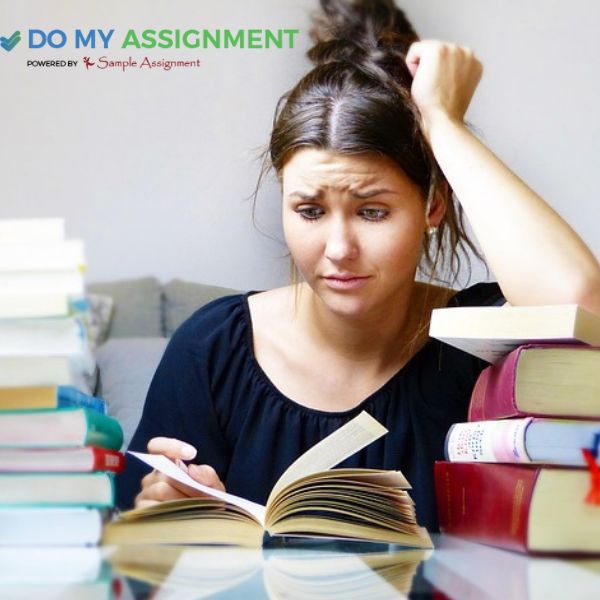As technology continues to advance, the concept of smart homes has become increasingly popular iganony. A smart home is a residence equipped with various smart devices and systems that can be controlled remotely or automated to enhance convenience, comfort, and energy efficiency. From thermostats and lighting to security systems and entertainment devices, setting up a smart home can revolutionize the way we interact with our living spaces.
In this comprehensive guide, we will walk you through the step-by-step process of setting up your own smart home, from assessing compatibility and selecting the right devices to connecting and configuring them seamlessly. Get ready to embark on the exciting journey of transforming your ordinary home into a cutting-edge, intelligent living space.
- Introduction to Smart Homes
Welcome to the future, where homes are no longer just four walls and a roof. Smart homes are the new cool kids on the block, equipped with all sorts of intelligent devices that make your life easier and more convenient. But what exactly is a smart home? Well, it’s a dwelling that uses internet-connected devices to control and automate various aspects, like lighting, security, temperature, and even appliances. So, instead of fumbling in the dark for a light switch, you can simply tell your smart assistant to do it for you. It’s like having a personal butler, minus the fancy suit and British accent.
The Benefits of Setting Up a Smart Home
Setting up a smart home isn’t just about impressing your friends with voice-controlled lighting (although that’s a nice bonus). There are actually some practical benefits to consider. For starters, smart homes offer enhanced security features, such as surveillance cameras, smart locks, and motion sensors, providing you with peace of mind when you’re away. They also help you save energy by optimizing temperature settings and automating lighting, reducing your carbon footprint and lowering your utility bills. Let’s not forget the convenience factor—being able to control your home from anywhere using your smartphone or voice commands is like having a superpower. So, if you’re tired of wrestling with outdated technology, it’s time to give your home a smart makeover.
- Assessing Your Home’s Compatibility
Before you dive headfirst into the world of smart homes, it’s important to assess whether your current setup is compatible. Start by evaluating your home’s infrastructure. Check if you have a stable Wi-Fi connection throughout your entire house. Weak spots could hinder the performance of your smart devices. Also, consider the age of your electrical system. Older homes might require some electrical upgrades to support the increased load from smart devices. Don’t worry; it’s not as complicated as it sounds, and an electrician can get you sorted.
Identifying Potential Limitations
While the possibilities of a smart home are exciting, it’s crucial to recognize any potential limitations. Some older devices or appliances might not be compatible with smart home technology, so you might need to replace or upgrade them. Additionally, renting a home might pose restrictions on what you can install or modify. Discussing these limitations with your landlord or researching smart devices that can work without any major alterations will help you overcome these hurdles and create your smarter abode.
- Choosing the Right Smart Home Devices
With countless smart devices flooding the market, choosing the right ones can feel overwhelming. Start by researching and comparing the options available. Read reviews, check customer ratings, and consider the reputation of the brands. Look for devices that offer the specific features you’re interested in, like smart thermostats, security cameras, or smart speakers. The internet is your friend, so use it to your advantage in this quest for the perfect smart devices.
Considering Compatibility and Integration
Compatibility is key when building your smart home. Pay close attention to the devices’ compatibility with each other and with your chosen smart home hub. Opt for devices that work with popular platforms like Amazon Alexa, Google Assistant, or Apple HomeKit, as this will ensure seamless integration and ease of use. Nobody wants a smart device that doesn’t play well with others, right?
Understanding Essential vs. Optional Devices
When choosing your smart devices, it’s essential to distinguish between what you need and what you merely want. Think about the functionalities that are essential for your lifestyle and prioritize those. Start with devices like smart lighting and thermostats, which offer immediate benefits. As you become more comfortable with your smart home, you can add optional devices like smart locks or kitchen appliances. Remember, setting up a smart home is a marathon, not a sprint, so don’t feel compelled to buy every new gadget that hits the market.
- Setting Up a Central Hub
Setting up a central hub is like appointing a captain to run the show in your smart home. Smart home hubs act as the brain of your operation, connecting and controlling all your devices from one place. There are various options available, including standalone hubs, voice assistants, and even some routers with built-in smart hub features. Each type has its own advantages and limitations, so explore the different options and choose the one that best fits your needs and preferences.
Factors to Consider when Choosing a Hub
When selecting a hub, there are a few key factors to consider. Firstly, compatibility is crucial. Ensure that the hub is compatible with your chosen smart devices and integrates well with your preferred voice assistant. Additionally, consider the connectivity options offered. Some hubs support Wi-Fi, Zigbee, or Z-Wave, while others offer a combination of these protocols. Lastly, think about the user interface and ease of use. You’ll be interacting with the hub frequently, so make sure it has a user-friendly interface and intuitive controls. After all, you don’t want to be frustratedly shouting at your hub every time you want to turn on the lights thespark shop kids clothes for baby boy & girl.
And there you have it—a step-by-step guide to setting up your smart home. With a little research, some careful planning, and a dash of tech-savviness, you’ll be living in the home of the future in no time. Just remember to have fun with it and embrace the convenience and wizardry that smart homes have to offer.
A Step-by-Step Guide to Setting Up Your Smart Home
Before diving into the setup process, it’s important to get organized. Take stock of all the smart devices you have and make sure you have the necessary cables, adapters, and power sources for each one. Group similar devices together to streamline the setup process.
Connecting Devices to the Hub
Now comes the fun part – connecting your devices to the hub. Most smart devices require a central hub for communication and control. Follow the manufacturer’s instructions to pair each device with the hub using either Bluetooth or Wi-Fi. Take your time, and don’t be discouraged if it takes a few tries to get it right.
Configuring Device Settings and Preferences
Once your devices are connected, it’s time to configure their settings and preferences. This includes setting up schedules, personalized settings, and naming each device for easy identification. Each smart device will have its own app or interface for customization – explore and experiment to make your smart home work just the way you want it to.
- Securing Your Smart Home Network
While the convenience of a smart home is fantastic, it’s important to understand the potential security risks involved. Research common vulnerabilities and stay informed about the latest security practices to protect your network from potential threats.
Implementing Strong Passwords and Encryption
One of the simplest yet most effective ways to secure your smart home network is by using strong passwords and encryption. Create unique and complex passwords for each device and change them regularly. Additionally, ensure that your Wi-Fi network is encrypted with a strong security protocol.
Using Firewalls and Network Segmentation
To further enhance security, consider setting up a firewall and implementing network segmentation. Firewalls act as a barrier between your smart devices and potential threats, while network segmentation separates your smart home devices from other devices on your network, limiting their access.
- Customizing and Automating Your Smart Home
Now that your smart home is functioning smoothly and securely, it’s time to have some fun and customize your automation scenarios. Set up automated routines like turning on lights when you arrive home or adjusting the thermostat based on your schedule. The possibilities are endless!
Integrating Voice Control and Smart Assistants
Make your smart home even smarter by integrating voice control and smart assistants. Connect your devices to popular smart assistants like Amazon Alexa or Google Assistant to control them using voice commands. It’s like having your own personal assistant at your beck and call.
Exploring Advanced Features and Integrations
Once you’ve mastered the basics, delve into the world of advanced features and integrations. Explore possibilities like integrating your smart home with your home security system, or even connecting your devices to IFTTT (if this, then that) to create complex automation sequences. Let your imagination run wild!
- Troubleshooting and Maintenance Tips
Even the smartest of homes can sometimes encounter glitches. Familiarize yourself with common issues and their solutions. Whether it’s a device not connecting or an automation routine gone awry, a little troubleshooting know-how can save the day.
Regular Check-ups and Updates
To ensure your smart home stays in tip-top shape, perform regular check-ups and software updates. Check for firmware updates for your devices and make sure your hub and apps are up to date. It’s like giving your smart home a check-up to keep everything running smoothly.
Now that you’ve set up your smart home, secured your network, customized your preferences, and learned some troubleshooting tips, it’s time to sit back, relax, and enjoy the convenience and comfort of your newly automated abode. Embrace the future, and let your smart home make life a little easier and a lot more fun!
Setting up a smart home may seem daunting at first, but with this step-by-step guide, you now have the knowledge and tools to create your own connected and efficient living space. By assessing compatibility, choosing the right devices, setting up a central hub, connecting and configuring smart devices, securing your network, customizing automation, and staying on top of troubleshooting and maintenance, you can enjoy the convenience and comfort that smart homes have to offer. Embrace the future of technology and unlock the full potential of your home with a smart home setup that suits your needs and preferences. Get ready to experience the wonders of a truly connected and intelligent living environment.
FAQ
- Are smart homes compatible with older homes
Yes, smart homes can be compatible with older homes as well. However, it is important to assess your home’s infrastructure and potential limitations before setting up a smart home. Some older homes may require additional modifications or adapters to work seamlessly with certain smart devices.
- Can I control my smart home when I’m away from home?
Yes, one of the main benefits of a smart home is the ability to control and monitor it remotely. With a stable internet connection and a compatible smartphone or tablet, you can access and control your smart home devices from anywhere in the world using dedicated mobile apps or even voice assistants.
- How secure are smart homes from hacking or unauthorized access?
While smart homes offer convenience and automation, it is crucial to prioritize security. By implementing strong passwords, enabling encryption, using firewalls, and regularly updating device firmware, you can significantly reduce the risk of hacking or unauthorized access. It is also advisable to purchase devices from reputable manufacturers that prioritize security protocols.
- Can I customize the automation features in my smart home?
Absolutely! Customization is one of the key advantages of a smart home. You can create personalized automation scenarios based on your preferences and routines. Whether it’s automating lighting schedules, adjusting thermostats, or integrating voice control, the ability to customize your smart home automation is a major advantage for tailoring your living environment to your needs.