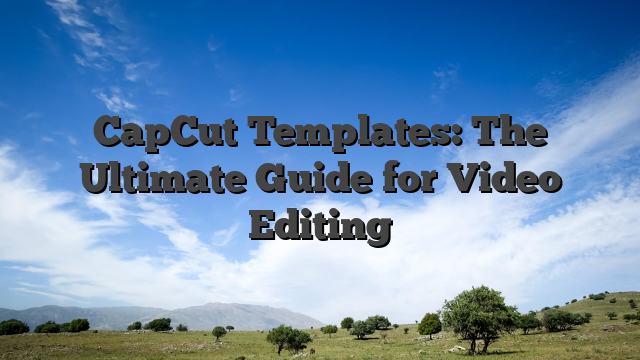Introduction
CapCut is one of the most popular video editing apps, offering powerful features and an easy-to-use interface. One of its standout features is capcut templates, which allow users to create stunning videos with pre-designed effects, transitions, and animations. These templates simplify the editing process, making it easier for beginners and professionals alike to produce high-quality content.
What Are CapCut Templates?
CapCut templates are pre-made video editing projects that users can customize with their own media, such as photos and videos. These templates include various elements like transitions, text overlays, filters, and music, saving users time and effort in editing.
Benefits of Using CapCut Templates
1. Time-Saving
Creating a professional-looking video from scratch can be time-consuming. With templates, users can apply stunning effects instantly, reducing the overall editing time.
2. Beginner-Friendly
CapCut templates make video editing accessible to everyone. Even those with little to no editing experience can create eye-catching videos by simply replacing placeholders with their own content.
3. Professional Aesthetic
Many templates are designed by professional editors, ensuring high-quality transitions, effects, and audio synchronization. This makes it easier for users to achieve a polished look without advanced editing skills.
4. Customization Options
Even though templates are pre-designed, users can still customize them by adjusting text, colors, music, and effects to match their personal or brand identity.
5. Perfect for Social Media
CapCut templates are widely used for creating viral content on platforms like TikTok, Instagram, YouTube Shorts, and Facebook Reels. They help content creators stay trendy and attract more viewers.
How to Use CapCut Templates
Step 1: Open CapCut and Browse Templates
- Open the CapCut app on your device.
- Go to the “Templates” section, where you’ll find a variety of trending options.
Step 2: Choose a Template
- Browse through the available templates based on your preferred style or trend.
- Tap on a template to preview it.
Step 3: Insert Your Media
- After selecting a template, tap “Use this template” or a similar option.
- Add your own photos and videos to replace the placeholders in the template.
Step 4: Customize Your Video
- Adjust text, filters, transitions, and other effects if needed.
- Replace background music with your own choice if desired.
Step 5: Export and Share
- Once satisfied, tap “Export” to save the video to your device.
- Share your video directly on social media platforms.
Popular Types of CapCut Templates
1. Trending TikTok Templates
These templates are designed for TikTok users and often include fast cuts, beat synchronization, and viral effects.
2. Aesthetic Templates
Aesthetic templates focus on visually pleasing styles, using soft filters, cinematic effects, and pastel color schemes.
3. Slow-Motion Templates
These templates emphasize slow-motion effects, making them perfect for emotional or dramatic videos.
4. Beat Sync Templates
Beat sync templates automatically match video cuts with music beats, creating a rhythmic and engaging effect.
5. Vlog Templates
Vlog templates provide a structured format for storytelling, ideal for travel, daily life, or lifestyle videos.
Tips for Choosing the Best CapCut Template
- Match the template with your video’s theme – Choose a template that aligns with your content’s purpose.
- Consider the length – Make sure the template’s duration fits the platform where you plan to post.
- Look for trending templates – Trending templates increase engagement and visibility on social media.
- Customize for uniqueness – Personalize the template to make it stand out from others using the same style.
Conclusion
CapCut templates are a game-changer in video editing, allowing users to create professional-quality videos with minimal effort. Whether you’re a content creator, business owner, or casual editor, using these templates can help you produce eye-catching content quickly and efficiently. Start exploring CapCut templates today and take your video editing skills to the next level!