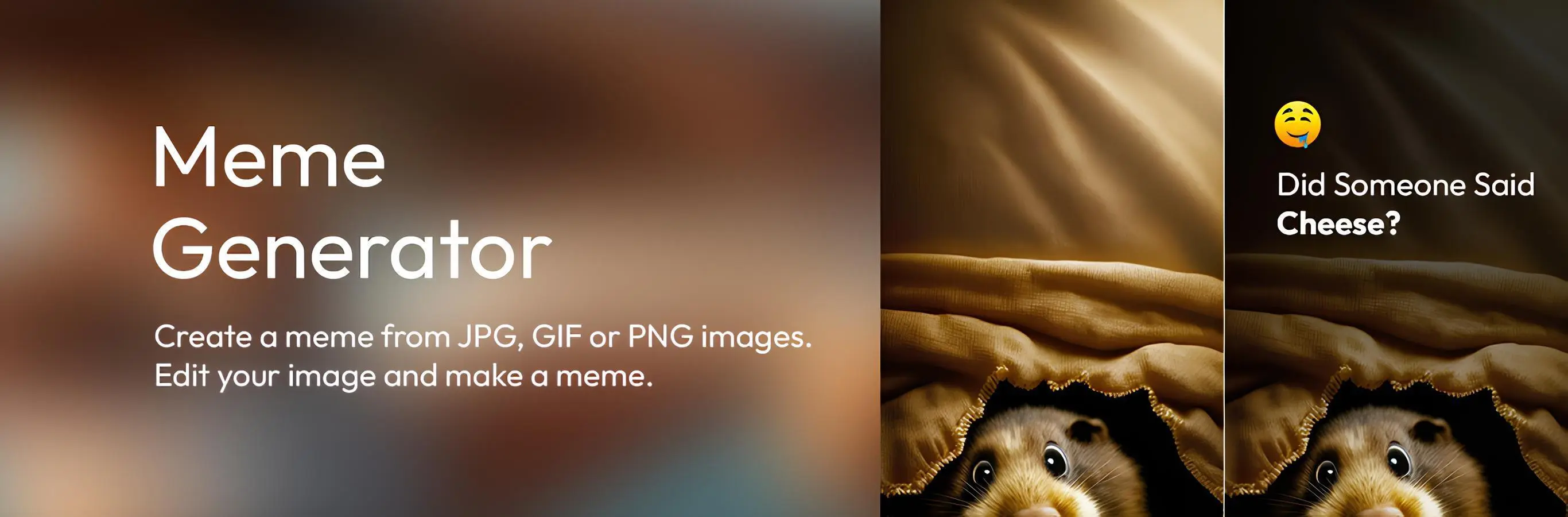Creating a cohesive and visually stunning design requires an eye for detail and the right tools. Color is one of the most powerful elements in any design, influencing emotion, mood, and perception. But capturing the right color tones can be challenging. Especially when drawing inspiration from images or other visuals. This is where a picture color picker comes into play, providing designers with. The ability to extract colors directly from images to incorporate into their projects. With LuleTools, a premium platform that offers a high-quality color picker along with a free online meme generator. Designers have everything they need to make their creative process smoother and more efficient.
In this article, we’ll dive into how using a picture color picker can elevate your design projects. Why LuleTools is a fantastic option for designers, and the key benefits of using this innovative tool.
1. What is a Picture Color Picker?
A picture color picker is a digital tool that allows you to identify and extract specific colors from an image. You can upload an image, hover over various sections of the picture, and pinpoint exact color values in real-time. This is especially helpful for creating a cohesive design where colors need to match or complement each other perfectly. The tool gives you access to color values in multiple formats, including HEX, RGB, and CMYK, making it compatible with a range of design applications.
LuleTools’ picture color picker is particularly user-friendly, enabling you to quickly grab colors from an image with high precision. It’s perfect for graphic designers, UI/UX designers, social media creators, and anyone looking to achieve visual consistency across their projects.
2. Why Use a Picture Color Picker for Your Design Projects?
Color is a core component of any design, helping to set the tone, express brand identity, and evoke specific emotions in viewers. A picture color picker enables you to sample colors from inspiring images or from brand-related visuals, ensuring the selected color fits well with your design goals.
Here’s how a picture color picker like LuleTools can transform your design projects:
- Create Color Harmony: Finding a color palette that harmonizes with your imagery is simplified. You can pick out complementary colors from images to create a cohesive look.
- Ensure Brand Consistency: For brands with strict color guidelines, using a picture color picker to match colors precisely from brand logos or images is essential for maintaining consistency across marketing materials.
- Capture Inspiration from Nature: Images of natural landscapes often have rich color tones that can be challenging to recreate. A picture color picker allows you to directly capture these colors, bringing natural vibrancy to your designs.
3. Benefits of Using LuleTools’ Picture Color Picker
LuleTools offers an advanced picture color picker that enhances the design process in a few key ways:
- Fast and Accurate Color Detection: LuleTools’ color picker is designed to identify and extract colors from any part of an image in a matter of seconds. It offers precise color values that can be instantly used in your design projects.
- Multi-format Color Values: You can obtain HEX, RGB, and CMYK codes for any color you choose. This versatility ensures compatibility with both digital and print projects. Allowing you to seamlessly transition from online to offline media.
- User-friendly Interface: LuleTools’ picture color picker tool has a simple, intuitive layout, making it accessible for designers of all skill levels. Whether you’re a beginner or an expert, you can make the most out of this feature to improve your design.
4. Expanding Your Creative Process with LuleTools’ Free Online Meme Generator
In addition to the picture color picker, LuleTools provides a free online meme generator that pairs perfectly with creative projects. Memes are a highly shareable and engaging form of content, and LuleTools makes it easy to create custom memes in no time.
With the free online meme generator, you can:
- Quickly Add Text to Images: Memes are often text-driven, and LuleTools makes it simple to overlay text on top of images. Choose from a wide variety of fonts and text styles to suit your meme’s message.
- Utilize the Color Picker for Text Customization: You can use the picture color picker to match text color with elements in your image. For instance, if you’re using a brand logo or color scheme in a meme. The color picker can help you match text and background colors with ease.
- Adjust Colors, Add Borders, and More: LuleTools’ free meme generator includes tools to customize your meme with borders, colors, and additional styling elements, making it easier than ever to produce eye-catching and relevant content for social media.
The combination of LuleTools’ picture color picker and meme generator brings a unique versatility to your design projects. Whether you’re creating promotional content, social media graphics, or editorial visuals, these tools can elevate your projects by ensuring your design stays on-brand, visually consistent, and engaging.
5. Steps to Use a Picture Color Picker Effectively in Design Projects
Here are some actionable steps to make the most out of LuleTools’ picture color picker in your design process:
- Step 1: Upload or Select Your Image
Begin by uploading the image from which you want to extract colors. Choose an image that aligns with the tone and feel of your project. - Step 2: Identify and Pick Colors
Use the LuleTools picture color picker to hover over specific parts of the image. Select colors that best match your design needs—whether it’s the background color, accent colors, or primary color themes. - Step 3: Extract and Note Color Codes
Copy down the HEX or RGB values provided by the tool. This ensures you can easily input these color codes into your design software. - Step 4: Create a Color Palette
Compile a cohesive color palette using the colors picked from your image. If you need a secondary color or complementary tones, you can repeat the process using additional images to refine your palette. - Step 5: Apply Colors to Your Project
With your color palette in hand, start applying it to your design. Whether you’re designing a website, flyer, logo, or social media post, having a well-defined color scheme will bring a polished and professional look to your work.
6. Tips for Achieving Better Results with a Picture Color Picker
- Select High-Quality Images: The quality of your image will impact the accuracy of the color picker. High-resolution images provide better color data, making it easier to extract clear and vivid tones.
- Experiment with Different Shades: Don’t be afraid to experiment with multiple parts of the image. Sometimes, colors can look different based on the brightness. Saturation, or shadow areas, so try picking colors from various regions of the image.
- Utilize the Free Online Meme Generator in Tandem: If your project involves creating memes or social media content. You can use the color picker to match text colors with the colors in the meme background or elements, adding a seamless and professional touch.
Conclusion
Using a picture color picker is an effective way to enhance your design projects by providing instant access to color schemes from any image. LuleTools’ picture color picker not only simplifies this process but also offers a user-friendly experience that supports multiple color formats. This flexibility, combined with the free online meme generator, makes LuleTools an ideal platform for modern creatives who value precision and efficiency.
From web design to social media marketing, the possibilities are endless when you have a reliable tool to extract colors that match your vision perfectly. By integrating LuleTools’ picture color picker into your workflow, you can elevate the quality of your designs, maintain brand consistency, and even add a creative edge with custom memes, ultimately making your work stand out in the competitive design landscape.