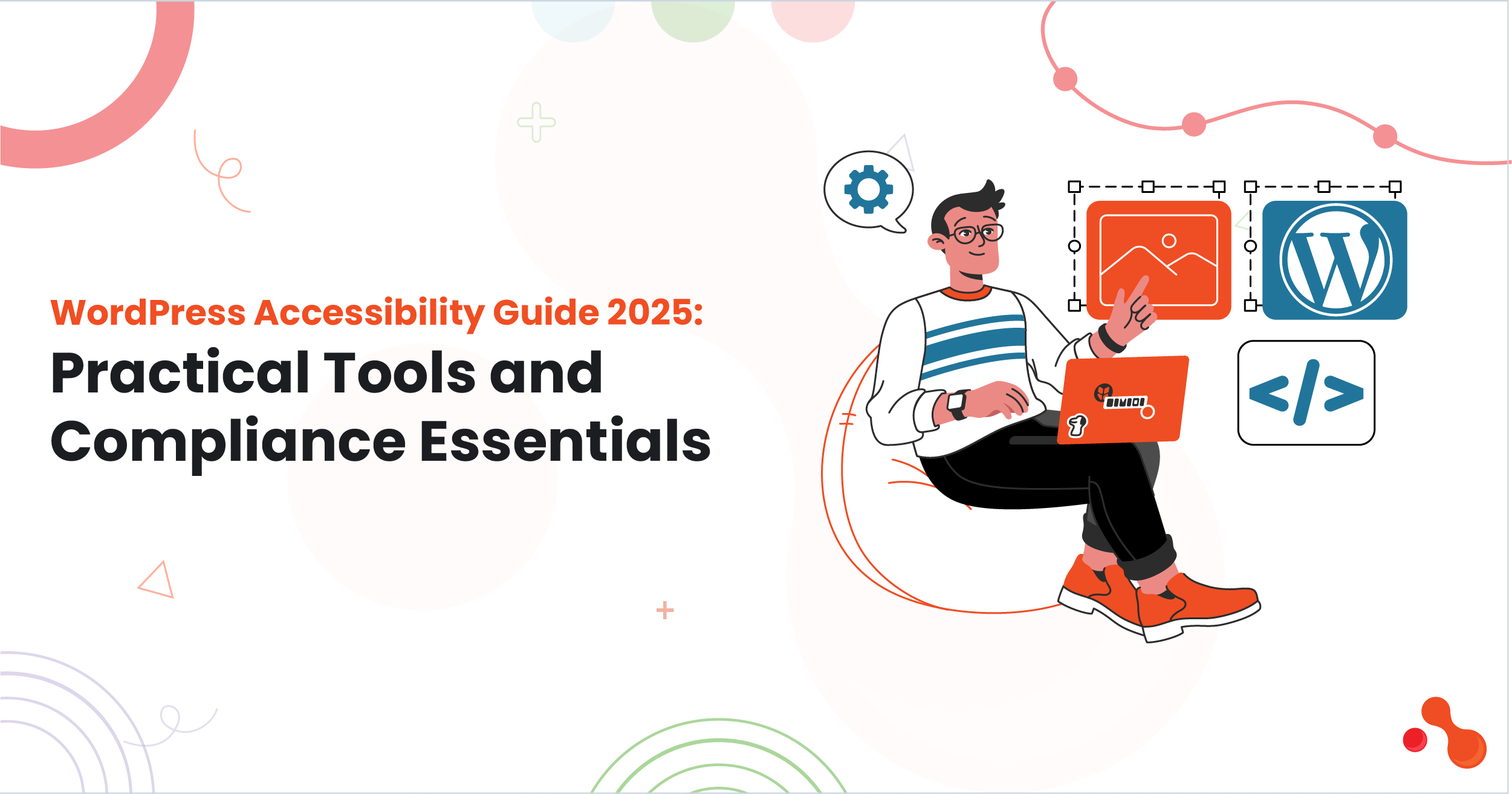Salesforce Lightning Design System (SLDS) is a powerful tool that enables developers and designers to create visually appealing and user-friendly interfaces for Salesforce applications. It provides a comprehensive set of guidelines, components, and patterns that adhere to Salesforce’s design principles and best practices. According to industry experts of the Salesforce classes in Nagpur, SLDS is an essential resource for building consistent and intuitive user experiences within the Salesforce ecosystem.
The Salesforce Lightning Design System encompasses various design elements, including typography, colors, spacing, icons, and interactive components. These design elements are carefully crafted to ensure consistency and usability across different devices and platforms.
By leveraging SLDS, developers can streamline the UI development process and deliver high-quality user interfaces that align with Salesforce’s brand identity.
Now let’s explore the ways of designing compelling user interfaces with the Salesforce Lightning Design System, as suggested by the experts of the Salesforce classes in Nagpur:
10 Ways of Designing Effective User Interfaces with Salesforce Lightning Design System (SLDS):
1. Understand SLDS Guidelines:
Familiarize yourself with the SLDS guidelines and principles. Gain a deep understanding of the design elements, their purposes, and the recommended usage patterns. This will help you make informed design decisions and ensure consistency throughout your application.
2. Embrace Responsive Design:
SLDS promotes responsive design principles, ensuring your interfaces adapt seamlessly to different screen sizes and resolutions. Design your interfaces to be mobile-friendly and optimize the user experience across devices.
3. Maintain Visual Hierarchy:
Using appropriate typography, colors, and spacing, establish a clear visual hierarchy. Highlight essential elements and differentiate them from secondary ones to guide users’ attention and enhance usability.
4. Leverage SLDS Components:
Utilize the pre-built SLDS components to accelerate your UI development. These components include buttons, forms, cards, modals, etc. They are customizable and can be combined to create complex UI patterns.
5. Consistent Branding:
Align your UI design with Salesforce’s brand identity using the prescribed colors, fonts, and icons. Consistency in branding enhances the user experience and reinforces the trust and familiarity associated with the Salesforce platform.
6. Use Icons Effectively:
Icons are vital in visual communication. Choose appropriate icons from the SLDS icon library to convey meaning and enhance usability. Ensure that the icons are intuitive and easily understandable by users.
7. Optimize Navigation:
Design an intuitive and efficient system using SLDS navigation components. Organize information logically and provide clear pathways for users to navigate your application. Keep the navigation consistent across different sections.
8. Accessibility Considerations:
Ensure your interfaces are accessible to users with disabilities. Follow the accessibility guidelines provided by SLDS, such as using appropriate alt text for images, providing keyboard navigation support, and ensuring proper color contrast for text and backgrounds.
9. Usability Testing:
Conduct usability testing to validate your UI design. Gather feedback from users and iterate on your design based on their input. This iterative approach will help you uncover usability issues and refine your interfaces for optimal user experience.
10. Stay Updated:
Stay abreast of the latest updates and enhancements in the SLDS documentation. Salesforce regularly releases updates to the design system, including new components, patterns, and guidelines. Keeping up with these updates will ensure your UI designs remain up-to-date and in line with current best practices.
Conclusion:
In conclusion, designing effective user interfaces with Salesforce Lightning Design System (SLDS) is crucial to creating engaging and user-friendly applications within the Salesforce ecosystem. Developers and designers can craft consistent, visually appealing, intuitive interfaces by adhering to the SLDS guidelines and leveraging its extensive components and patterns.
Following the advice of industry experts from Salesforce classes in Nagpur, understanding SLDS guidelines, embracing responsive design, maintaining visual hierarchy, utilizing SLDS components, consistent branding, using icons effectively, optimizing navigation, considering accessibility, conducting usability testing, and staying updated are all critical factors in designing effective user interfaces with SLDS.
By utilizing the SLDS components, developers can save time and effort in building UI elements from scratch. The pre-built components are designed to be reusable and customizable, allowing for flexibility in creating UI patterns that align with specific application requirements.
Consistent branding is crucial in creating a cohesive user experience. By adhering to Salesforce’s brand guidelines and utilizing the prescribed colors, fonts, and icons, designers can ensure that the UI design seamlessly integrates with the overall Salesforce platform, creating a sense of familiarity and trust for users.
Icons play a significant role in visual communication and can enhance the usability of an interface. By selecting appropriate icons from the SLDS icon library and using them consistently, designers can improve user understanding and navigation, making the interface more intuitive and user-friendly.
Optimizing navigation is essential for helping users navigate through an application seamlessly. By organizing information logically, using navigation components provided by SLDS, and ensuring consistency in navigation across different sections, designers can create an intuitive and efficient user flow, reducing user frustration and improving overall usability.
Accessibility considerations are crucial to ensure that the UI is usable by a wide range of users, including those with disabilities.
By following the accessibility guidelines provided by SLDS, such as providing alternative text for images, supporting keyboard navigation, and ensuring sufficient color contrast, designers can create interfaces that are inclusive and accessible to all users.
Usability testing is an integral part of the UI design process.
By involving users in the testing phase, designers can gather valuable feedback and identify areas for improvement. Iteratively refining the design based on user input ensures that the final interface meets user needs and preferences, resulting in a more compelling user experience.
Staying updated with the latest SLDS documentation is crucial to ensure the UI design remains up-to-date and aligned with the evolving best practices. Salesforce regularly releases updates and enhancements to SLDS, introducing new components, patterns, and guidelines. By staying informed about these updates, designers can leverage the latest features and ensure their UI designs align with industry standards.
In conclusion, designing effective user interfaces with Salesforce Lightning Design System (SLDS) requires a deep understanding of SLDS guidelines, leveraging its components, maintaining consistent branding, optimizing navigation, considering accessibility, conducting usability testing, and staying updated.
By following these principles and recommendations provided by industry experts from Salesforce classes in Nagpur, developers, and designers can create visually appealing, user-friendly, and highly functional interfaces that enhance the overall user experience within the Salesforce ecosystem.